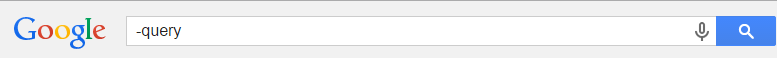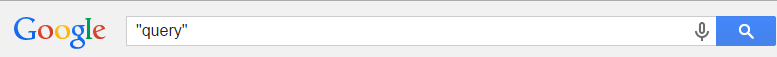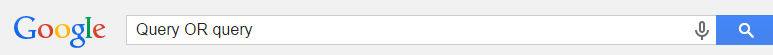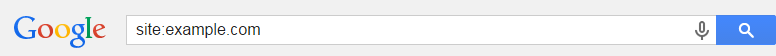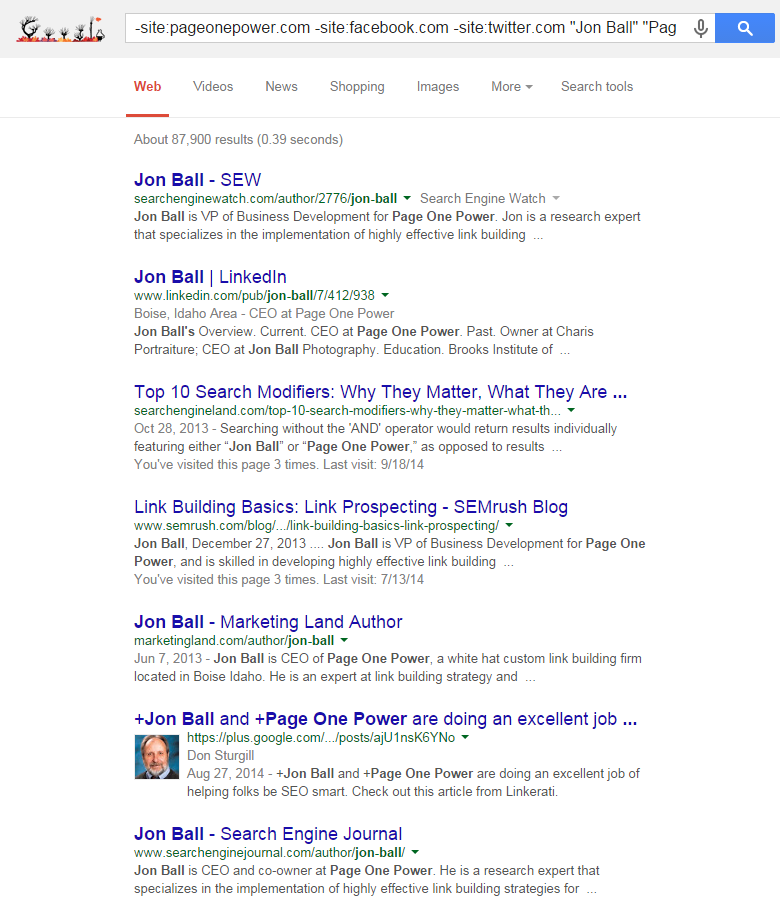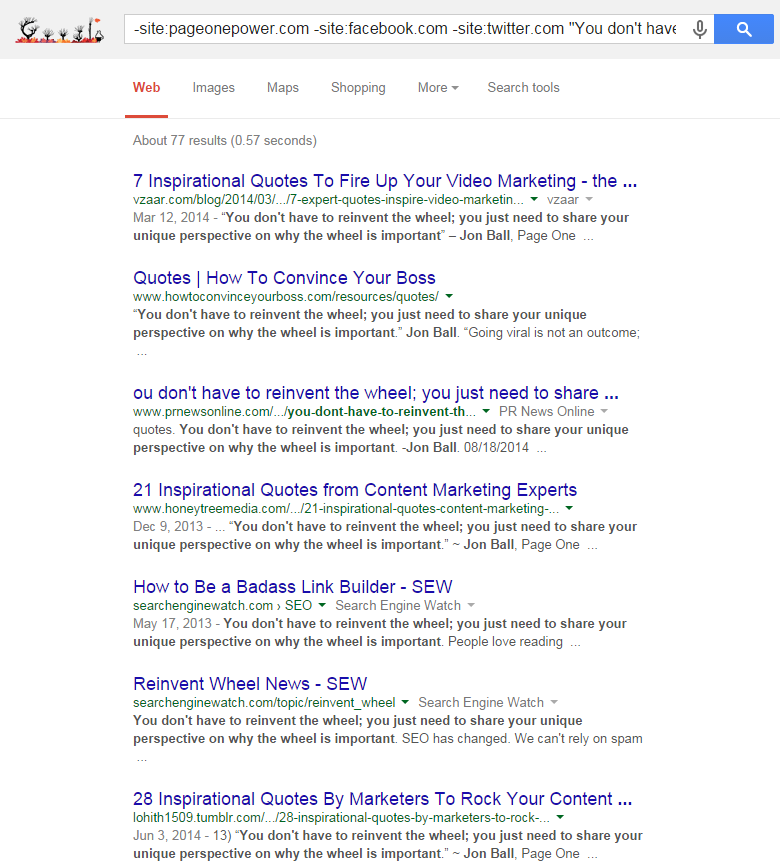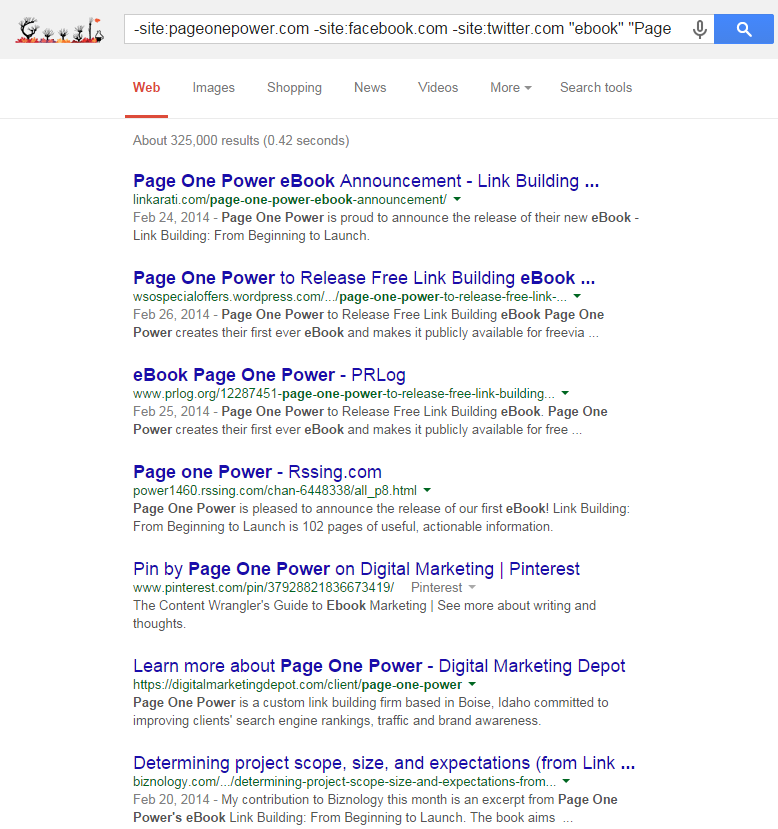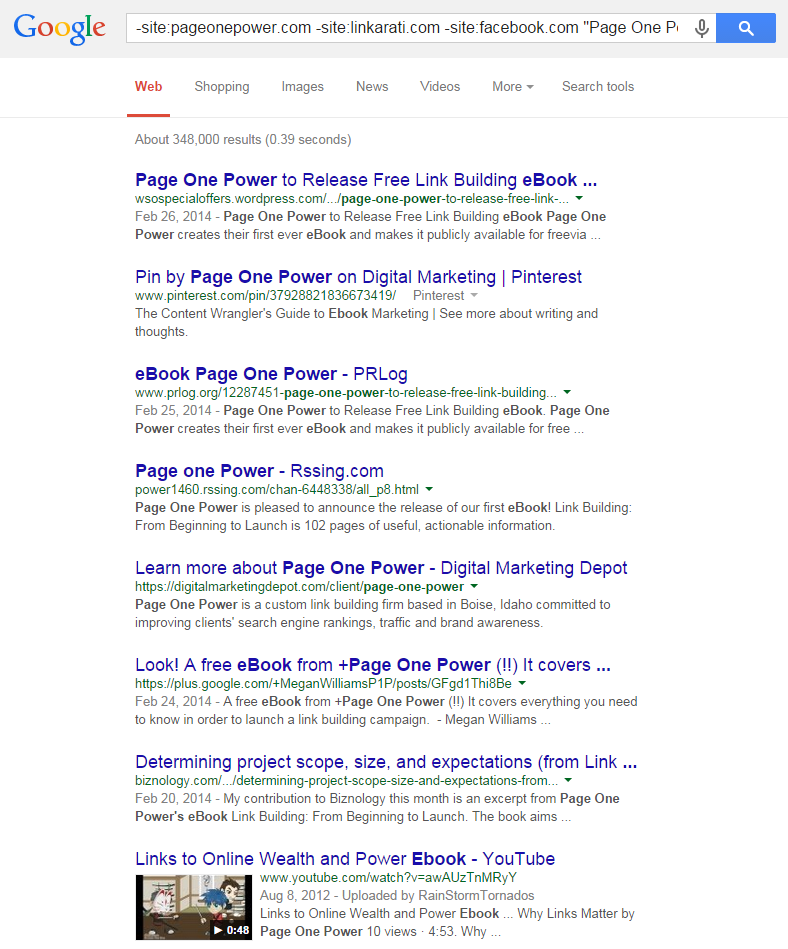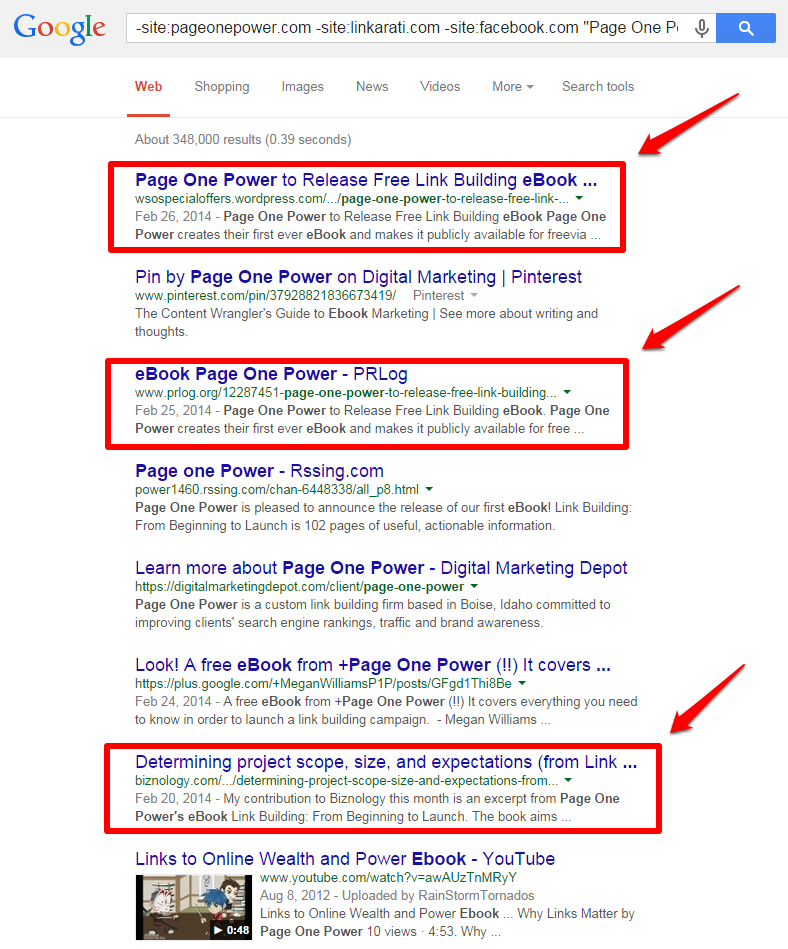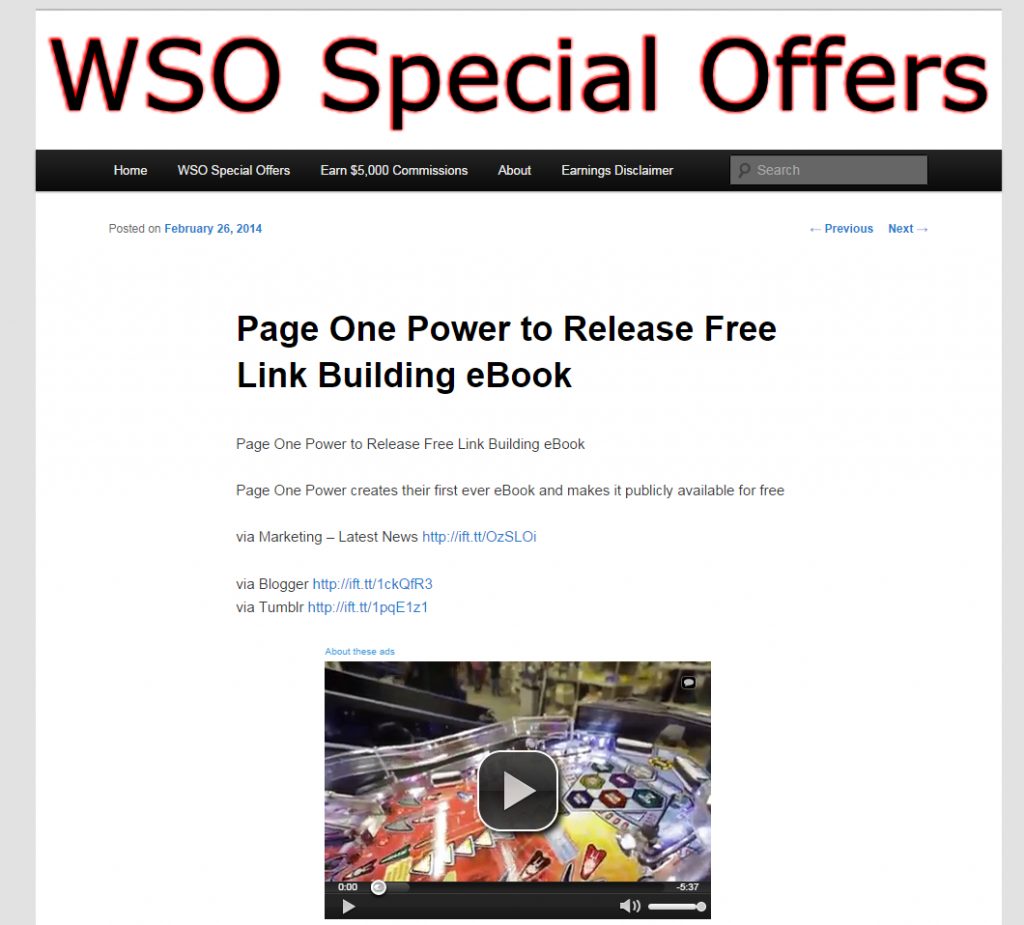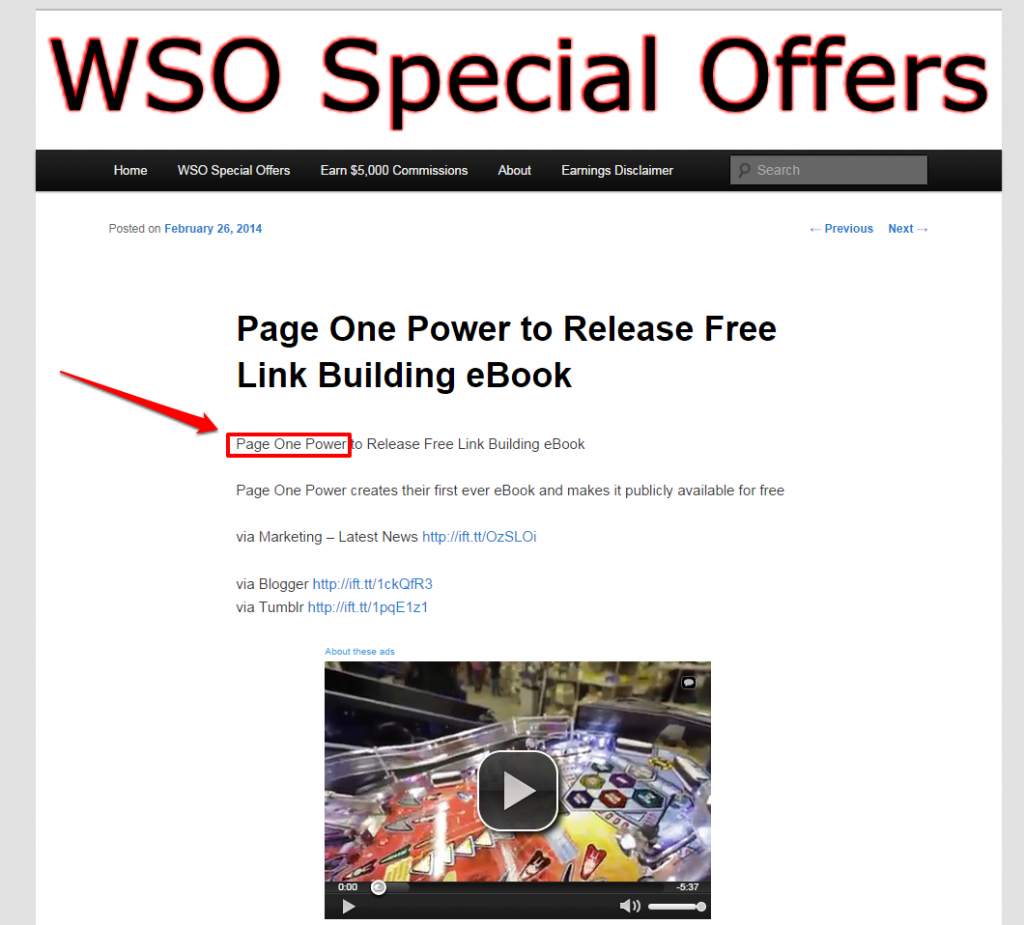Welcome to another installment of Tutorial Tuesday here on Linkarati. In this week’s tutorial we will learn how to find brand mentions using advanced search modifiers.
Brand mentions are when someone on the web talks about or mentions your company or brand. These mentions can often be leveraged for natural and worthwhile links as your brand is already being referenced. Finding brand mentions should absolutely be a consideration in your link building campaign.
Of course, brand mentions have value beyond link building and are important to any comprehensive online strategy. Every company should be monitoring online conversations about their company, brand, and leadership. Tracking these conversations will give you a better idea of how your business is perceived online. Also, many of these conversations involve your target audience and it's important to monitor what they say to better cater toward their needs.
Before we dive into the tutorial, it is worth noting that using Google search in conjunction with advanced modifiers isn’t necessarily the best option for finding brand mentions. Tools like Fresh Web Explorer and Mention really work great for discovering brand mentions, but require paid subscriptions.
Google search is free, and if you know the appropriate search modifiers you can find brand mentions which are great link opportunities. Follow these simple steps to start finding your mentions:
- Create list of potential brand terms worth searching
- Determine and test appropriate search strings
- Digging into the results
Let’s get started!
Step One: Create list of potential brand terms worth searching
First, you need to create a list of terms and phrases related to your brand that are worth identifying.
The most obvious choice is of course your actual brand name. However, there are a number of other terms that could also provide you with some very promising link opportunities. Some alternative options worth considering include:
- Prominent employees
- Company products
- Branded content
- Company contests/promotions
- Company events
- Employee quotes
- Old company/brand name
For example, if we were searching for brand mentions related to Page One Power we might consider searching for the following:
- Jon Ball
- Zach Ball
- Nicholas Chimonas
- Page One Power ebook
- Link Building: From Beginning to Launch
- The Backlink Show
- Etc.
Before you start searching, make sure you have created a list of any and all possible terms related to your brand - it is important to ensure you are casting a wide enough net to find as many prospects as possible.
Step Two: Determine appropriate search strings
Once you have created your list of target terms the next step is to determine which search strings will be most effective for finding mentions of these branded terms.
There are some general modifiers that you will want to familiarize yourself with as you will likely use them for virtually any search string you create for locating brand mentions.
Query exclusion modifier - removes any unwanted queries from the search results
Exact match modifier – returns only results that contain the exact phrase within quotations
Similar query modifier – allows you to search for multiple terms
Site specific modifier – refines search results to a single website
The four modifiers listed above are especially handy for finding brand mentions, but for a more comprehensive list of advance search modifiers check out Jon Ball’s post on Search Engine Land.
Depending on the particular brand term you are searching for each individual search strings will be different. Here are some example search queries you could use for various mention strategies, again using Page One Power as an example:
Prominent employees
-site:pageonepower.com –site:facebook.com –site:twitter.com “Jon Ball” “Page One Power”
Employee quotes
-site:pageonepower.com –site:facebook.com – site:twitter.com “You don’t have to reinvent the wheel; you just need to share your unique perspective on why the wheel is important” “Jon Ball”
Branded content
-site:pageonepower.com –site:facebook.com –site:twitter.com “ebook” “Page One Power”
Now that you have gathered some ideas for potential search strings, it’s time to go out and find some brand mentions.
Step Three: Digging into the results
With a firm knowledge of how the various advanced operators work and how to combine them to refine your search results you can begin to look for brand mentions.
For example, let’s say we are looking for unlinked mentions of Page One Power’s eBook Link Building: From Beginning to Launch. We would start by entering an advanced search string into the Google search box. For this example let’s use the following search string:
-site:pageonepower.com -site:linkarati.com -site:facebook.com "Page One Power" "ebook"
Here are the results we get:
Looking at the results, we can see some potential unlinked mentions (as well as some results from Pinterest and Youtube, indicating we should have included the query exclusion modifier for those sites in our search):
Let’s look at the first result. When we follow the link, it takes us to this page:
While this isn’t the most spectacular looking site, it does provide us with an example of an unlinked brand mention:
This presents a great opportunity to build a link by reaching out to the webmaster and asking that they link to P1P’s homepage. Not only are these types of links very natural, but they are relatively easy to build once you find an unlinked mention.
Identifying the right search string is the key to mining these link opportunities, and once you find a good one you can typically discover a decent amount of promising results.
Recap
Again, if you want to get serious about finding unlinked brand mentions you might be best served to purchase a subscription to a tool like Mention or Fresh Web Explorer. However, using advanced search operators within Google search offers a viable free option. You can use Google to test how often your brand is actually being mentioned before signing up for a paid tool. To utilize advanced search modifiers to find brand mentions, follow these simple steps:
- Create list of potential brand terms worth searching
- Determine and test appropriate search strings
- Digging into the results