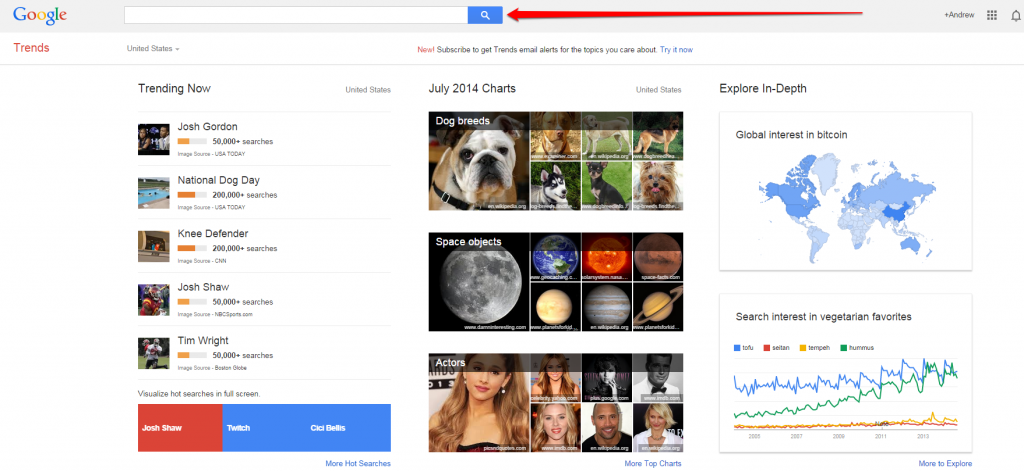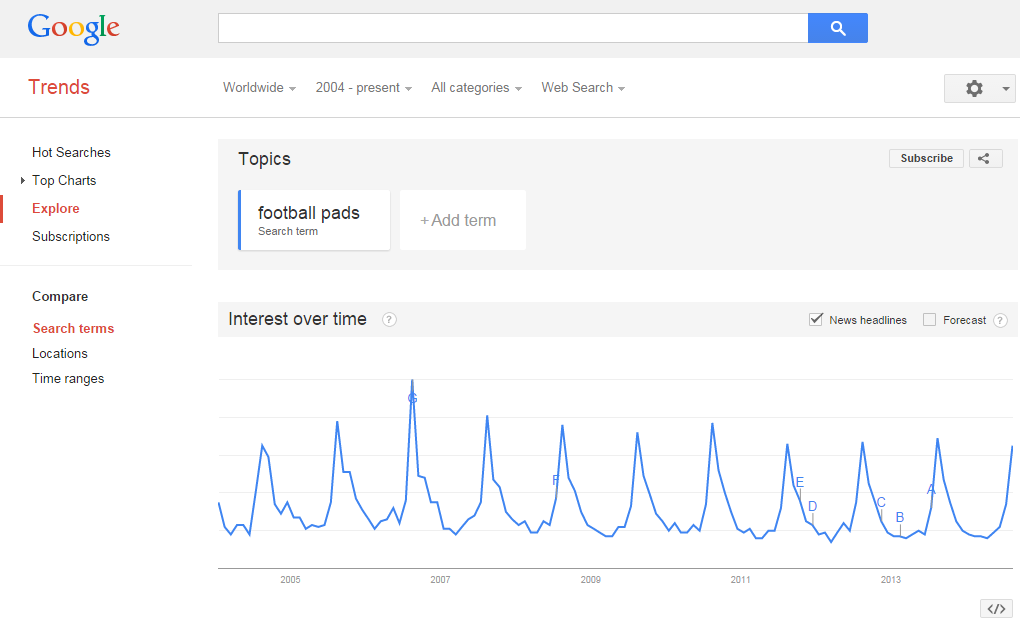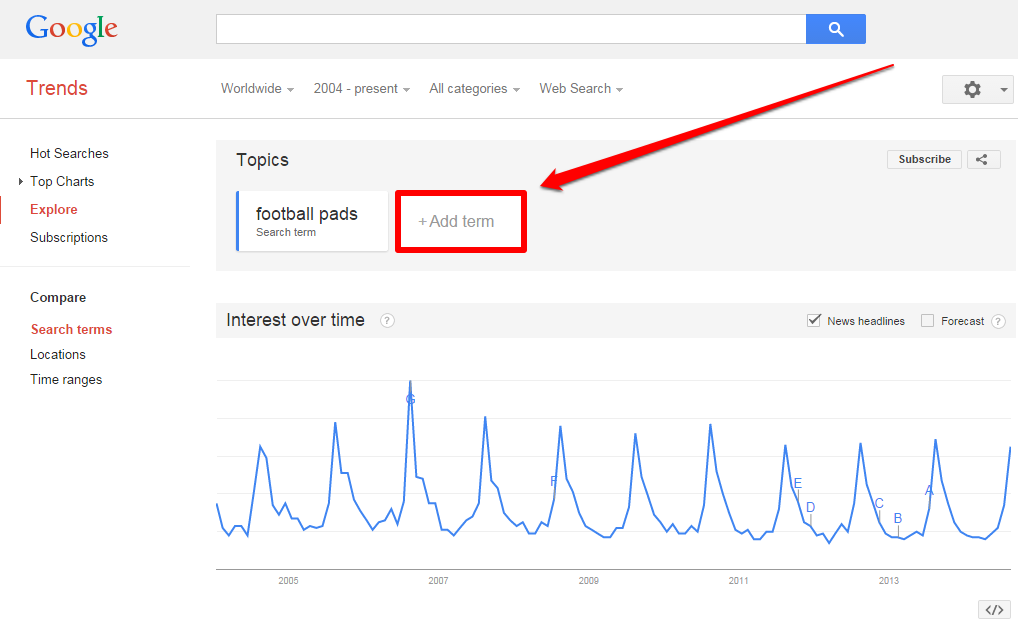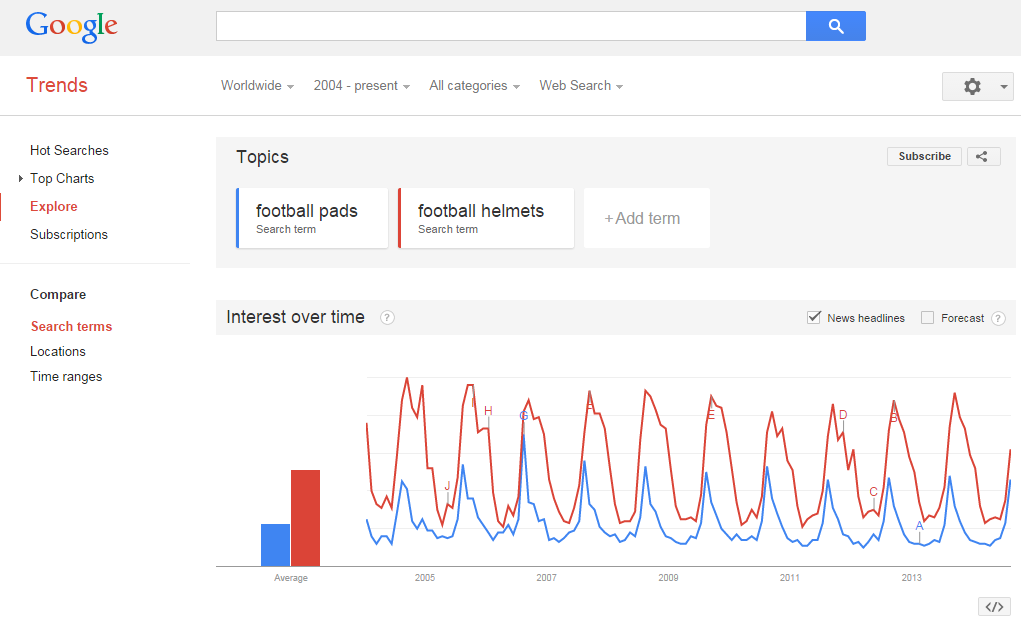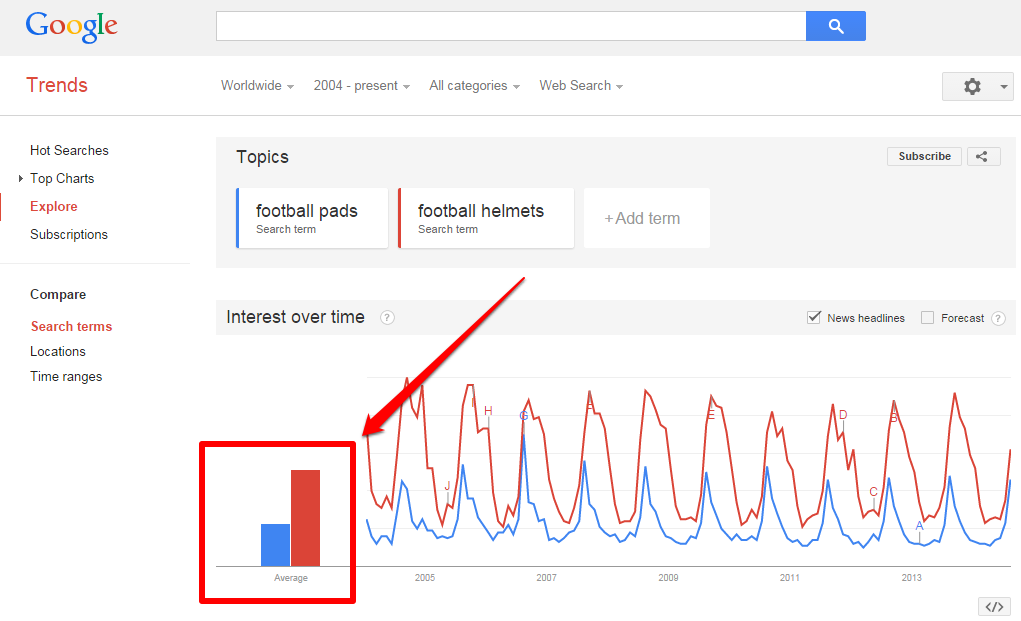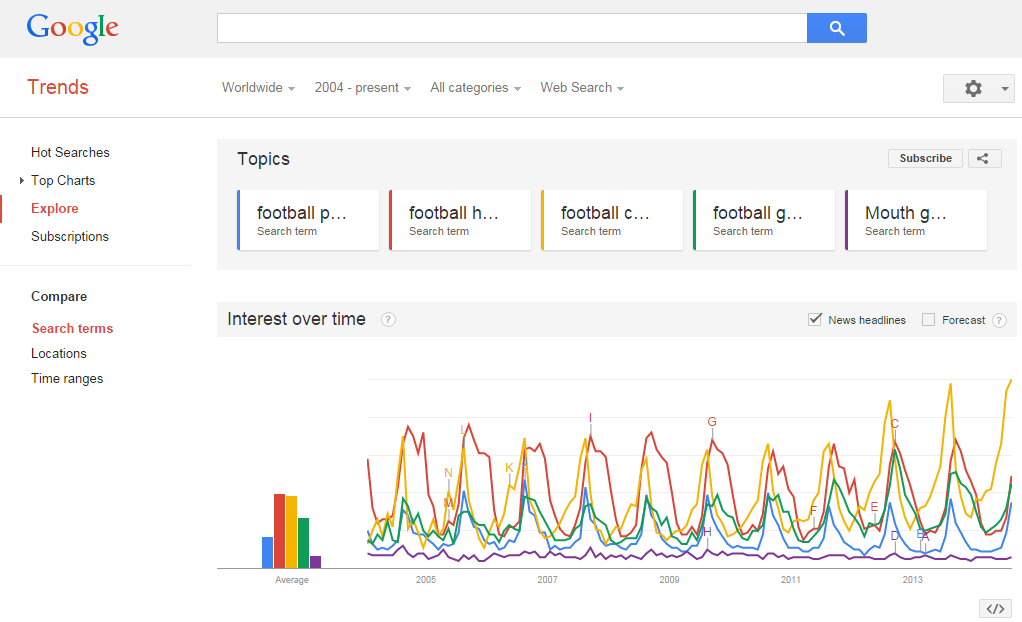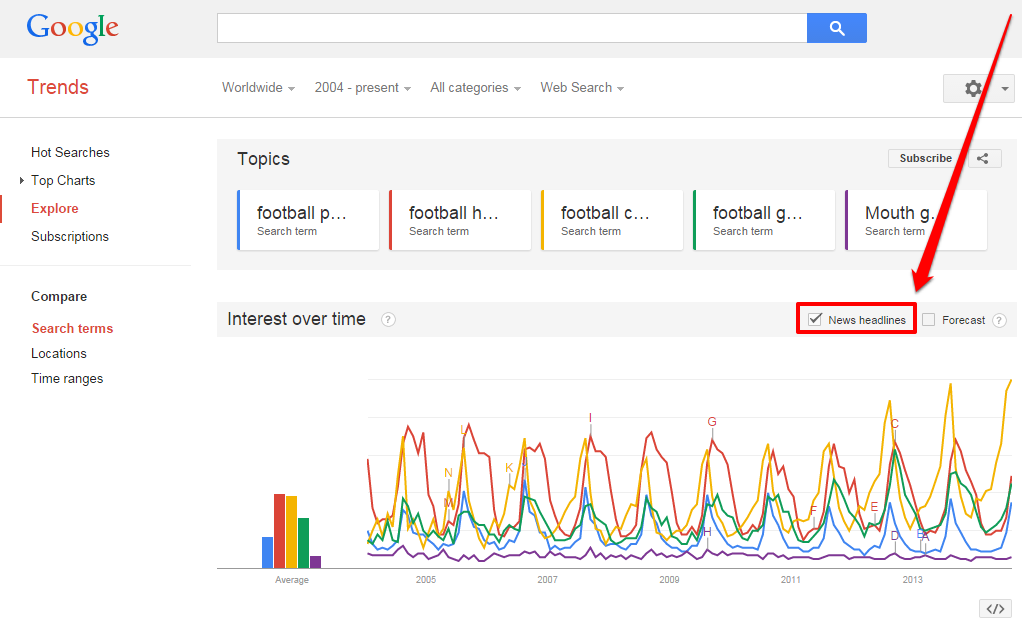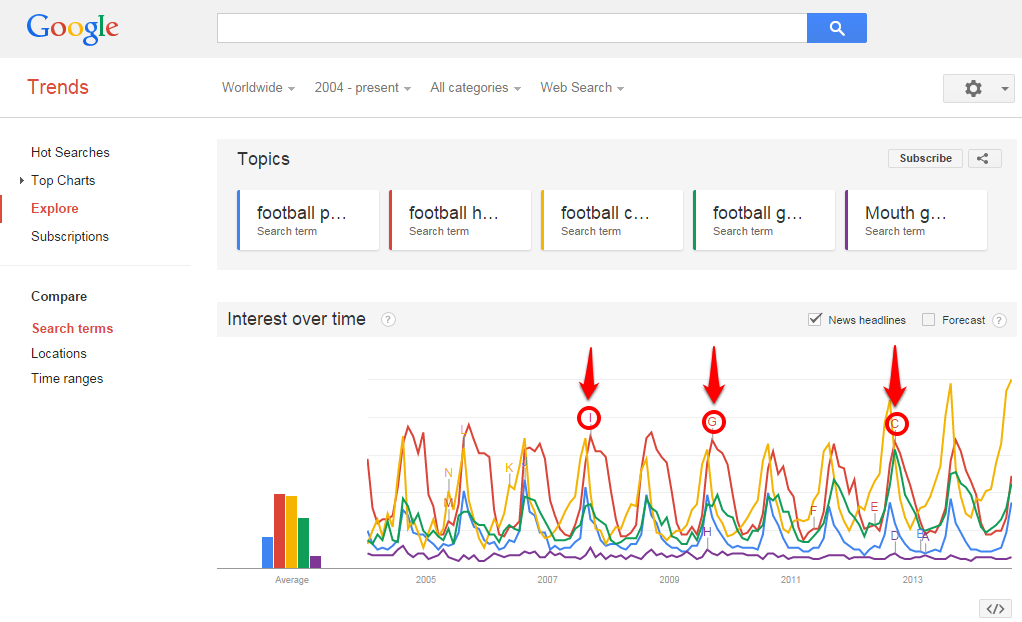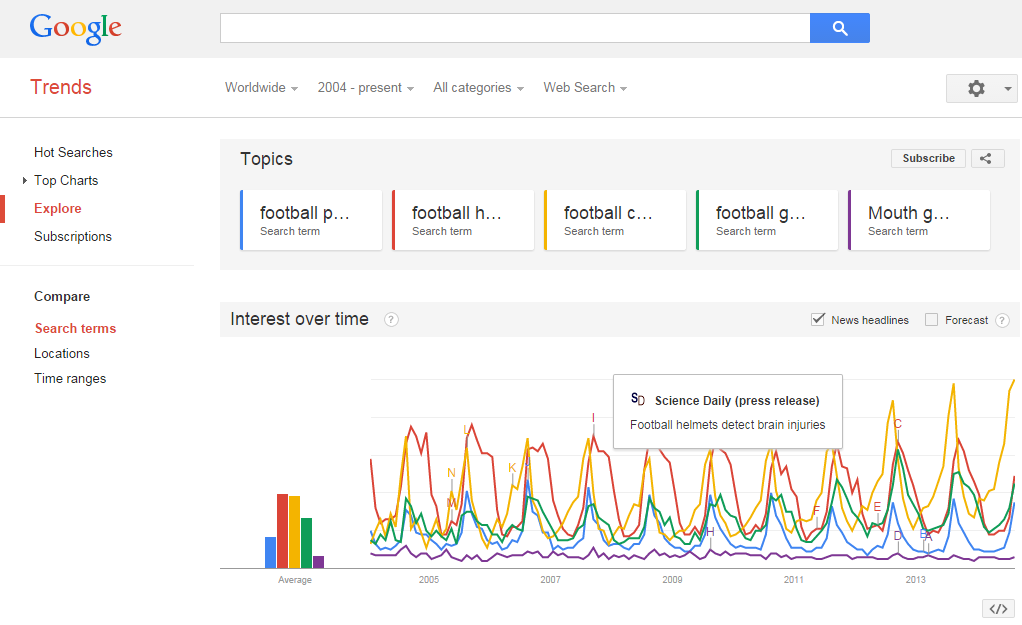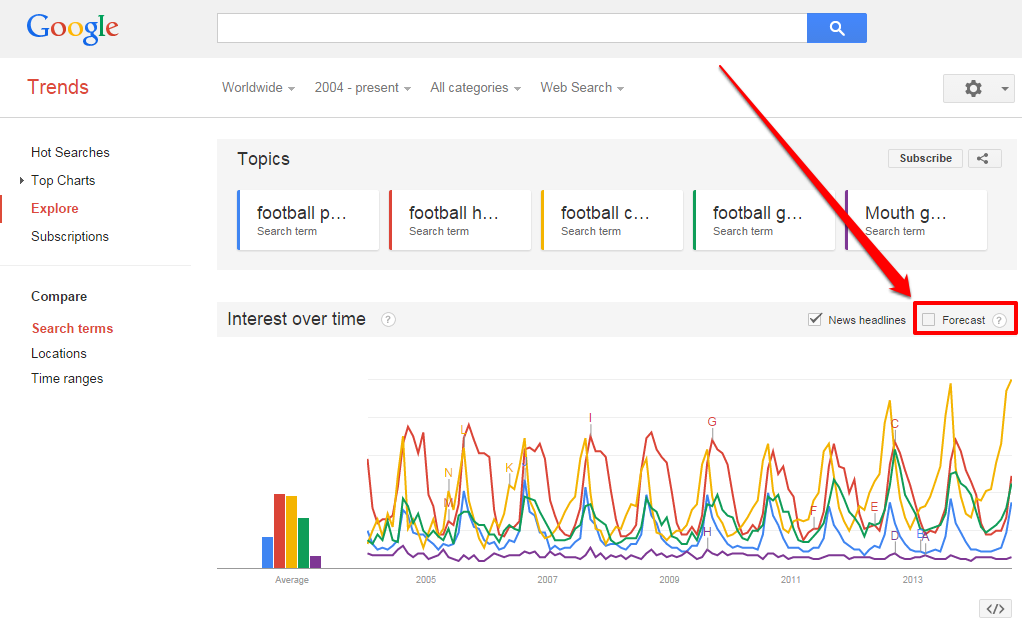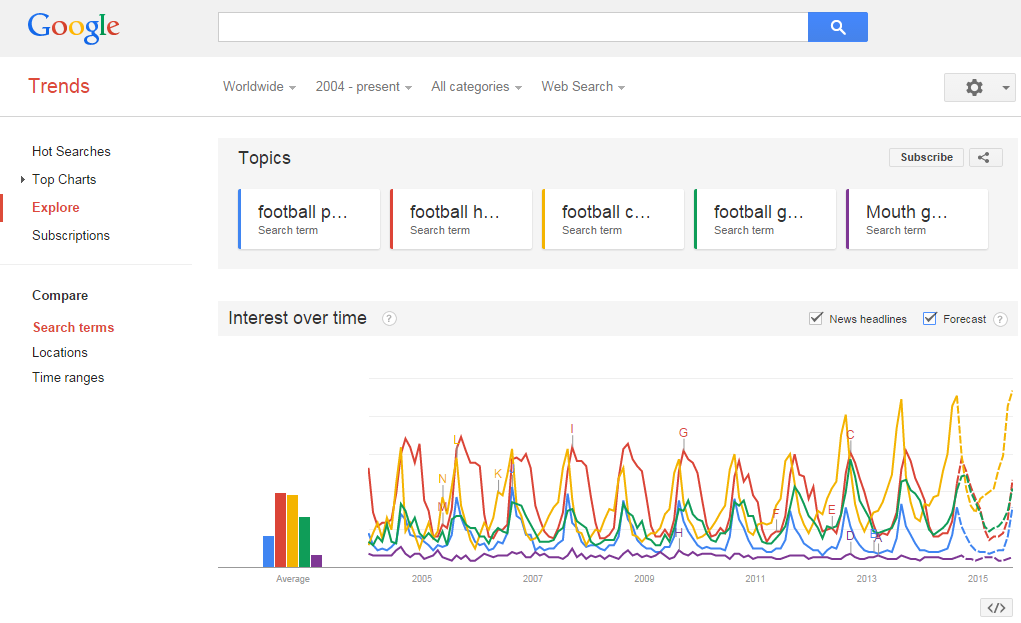Hi there, and welcome to another Tutorial Tuesday here on Linkarati!
In this edition of Tutorial Tuesday I want to cover the Google Trends tool and how it can be used to track trends within your niche or industry. Google Trends can also be used to discover existing trends within unfamiliar niches.
Google Trends can be a bit finicky, but it is a very interesting tool that can provide some useful insight into your specific niche.
In this post I’ll cover:
- Selecting key industry terms
- Comparing multiple terms
- Identifying significant events within the industry
- Using Google Trends for initial research
Let’s get started!
Step 1: Selecting key industry terms
The first step in using Google Trends to determine which terms you will want to track using the tool.
Due to the fact that every niche is unique, these terms will be different depending on the industry. There are some useful tools for discovering potential key terms available for free, such as Übersuggest or Keyword Tool.
If you want to learn more about using Übersuggest for keyword research, check out Jesse Stoler’s Tutorial Tuesday.
For this tutorial we will use a hypothetical business - an online e-commerce site that sells sports equipment.
Since we’re nearing football season, let’s consider some key terms we may want to track regarding football equipment. For instance:
- Football pads
- Football helmets
- Football cleats
- Football gloves
- Mouth guards
Now that we have our key terms, let’s input them into Google Trends to compare how each is trending.
Step 2: Comparing multiple terms
The next step is to compare the trends of the various terms we have selected.
Begin by entering your first term into the search box provided.
Upon entering our first term – football pads – we are taken to a page that features a chart.
(Note: Google Trends also features two other sections – “Regional Interest” and “Related Searches”. But for the purpose of this post we will focus on the “Interest over time” chart.)
This chart is labeled “Interest over time” and it signifies search interest for that particular term. The numbers on the chart represent how many searches have been done for “football pads”, relative to the number of total searches done on Google over the given period of time.
For more information on these numbers, read Google’s explanation page.
Now that we have entered in our first term, we can enter the second term by clicking the “Add term” box under “Topics”:
Once we plug in our second term another chart will appear.
Along with a new chart showing search interest for “football helmets”, a bar graph will now appear to the left of the charts.
These bars show the average search interest for each term.
Next, let’s add the rest of our terms.
Now, that we have entered our terms into Google Trends we can begin to delve into the data provided.
Step 3: Identifying significant events within the industry
Google Trends can be very useful for identifying significant events within your industry.
Looking at our Trends chart, we can see that interest in our football related terms is very seasonal with peaks and lulls. This makes sense as football is a seasonal sport.
However, we can use Trends to dig a bit deeper and see where a unique event may have caused an increase or decrease in search interest. These events can be spotted by enabling the “News headlines” function of Google Trends.
Enabling this option will add different letters throughout various moments within your Google Trend timeline.
These letters each signify an important news headline relevant to your search terms. You can hover over the letters with your mouse to see what that corresponding headline was. For example,
In this example we see that Science Daily published a press release regarding football helmets and brain injuries. We can also see that it coincides with one of the highest points on the “football helmets” search interest chart. Looking at the data we can see how scientific studies into brain injuries influence search interest for “football helmets”.
Along with identifying industry events and gaining a better understanding of how they affect industry trends, we can also draw some other meaningful conclusions from the data Google Trends provides.
Step 4: Using Google Trends for initial research
Google Trends can be fun to toy around with, and it can be great for initial research.
Let’s start by looking at the bar graph on the left. We can see that the term “football helmets” has averaged the highest search interest among the three terms over the past eight years. Also, it is clear that “football pads” has much lower search interest than the other two terms. With this data we can get an idea of which search terms might be more popular than others.
Another interesting portion of Google Trends is the “Forecast” option.
The forecast button will extend the graph out farther based on past data. Here is what the extrapolation of our example data would look like with the “Forecast” function enabled.
The “Forecast” function can give us further insight into any possible trends. We can see from our football equipment example that search interest in the term “football cleats” appears to be increasing. Although Google Trends doesn’t provide a complete picture as to why “football cleats” is growing in terms of search interest, the tool does show us that this upward trend may be worth further investigation.
Recap
Google Trends is a great exploratory tool that can be useful during initial research. While Trends doesn’t provide the substantial amount of data necessary to make major campaign decisions, it can provide a great jumping-off point. The visual graphs that Google Trends offers make it quick and easy to spot potential trends worth researching further. Take some time and play around with Google Trends, and look for some interesting trends within your own industry.