This year, so far, has been the absolute worst. My 2020 started with a 6.4 earthquake, a countrywide blackout, and then this little thing called coronavirus. I am overwhelmed and exhausted. As a customer success manager in these times, I have had to bury all my anxiety and step it up for those around me. Most of my customers are SMBs that have been greatly impacted and look to me and my team to help save their businesses.
Quickly realizing that now is not the time for us to do things the same way we have done before, I asked myself, “What can we let go of?” I needed to help my customers be lean, save time, and make metrics happen. These are folks running businesses with reduced staff, forced to move everything online for the first time. They don't have time to do it all perfectly.
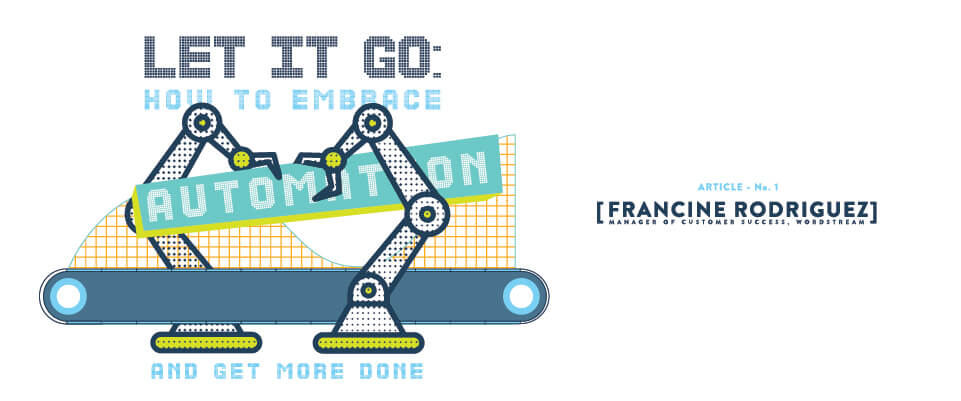
I decided to take a look at the most essential, yet time-consuming tasks we do in PPC in order to run a successful PPC campaign. I recognized that instead of letting things go completely we could use the automation tools provided in these networks without compromising metrics. My goal was to make bids, campaign creation, ad copy, and keywords less daunting for my customers.
Yes, I am talking about working less while still being successful. I have five suggestions on how you can use automation to make life easier. Let’s dive in!
Incorporate Smart Bidding Strategies
The most basic of concepts in Google Ads is that this all starts with an auction. How you want to handle yourself in that auction has been almost a marker of pride among advertisers.
Using Manual bidding has long been the gold standard, and with the advent of new types of bidding strategies, it still has this sense of superiority to all others. If you even look at how we describe who Manual bidding is best suited for, it says “sophisticated advertisers.” Obviously this turns advertisers off from trying the other strategies, because no one wants to be called unsophisticated.
What we love about Manual bidding is the level of control —you get to control EVERYTHING. These are delicious words for us power-hungry advertisers, but do we really need all that control?
Let’s put it this way, there are 3.5 billion searches that occur using Google in a single day. There is no way that one person could effectively keep up with changing bids at the pace that people search online. By moving to one of the automated strategies, we do lose the control of individual keyword bids, however we let the machine learning build specifically to allow for the best results.
This is a win for us as we let go of a giant time suck of a task and, in the process, improve performance. Even Google itself has placed a warning box in the bidding section that indicates setting bids manually may result in lower performance.
Here is my simple breakdown of each automated strategy I recommend and the ideal uses for each case.
Maximize Clicks
Control the budget and place a bid cap to keep Max CPC under control. This strategy is best suited for brand new accounts, those who don't have conversion tracking ready, or if your marketing goal is to get the most amount of clicks on a landing page.
Maximize Conversions
Should be used only when you have accurate conversion data and when you have reached ideally 30 conversions per month. You only need to control the budget allocated for the campaign, and this auto-optimized strategy will get you the most conversions within the allocated budget.
Target CPA
Only should be used by advertisers with very accurate conversion data, realistic CPA goals, and at least hundreds of conversions a month in the campaign. Warning - If you put a goal that is too aggressive, you are not allowing the optimization to work as it should. My tip would be to set a CPA goal based off the last 30 days and gradually lower it as it hits the target.
Target ROAS
Ideal for eCommerce businesses with accurate conversion and conversion value reporting. Same as target CPA, you need to have a realistic ROAS goal set, and if you want to move the needle, you should slowly increment. If you are struggling to hit ROAS, you can try setting the target to 100%, which is break-even, and then raise it from there to help trigger a restart.
Test Responsive Search Ads
The ad creative is the only part of all the work you put into paid advertising that your end user will see. This is one of the most crucial pieces of the puzzle and testing different ad copy, images, or videos is a huge undertaking. Here come responsive ads to the rescue!
Responsive Search Ads allow the advertiser to create, in one sitting, up to 15 different headlines and 4 descriptions. Combined, that will generate a total of 43,680 ad variations!
Then Google’s machine learning technology will kick in using all the options available to create the right ad for the right customer. Testing is automatically done for you, and there is a report you can generate which will show the top performing combinations.
It also includes a feature for folks who aren't quite ready to let it completely go. You can pin a desired headline or description to a specific position in the ad, though it’s important to not go crazy pinning things because it will significantly cut down the variations Google can test.
Best practice for Responsive search ads would be to have one ad per ad group with a combination for expanded text ads as well. There is a maximum of three Responsive search ads per ad group allowed.
Fun fact: because it's providing the searcher the best combination of information at the right moment, we see an uplift in clicks of about 5-15%.
There is also a counterpart for Google Display that has been around many years and is actually the default ad selection for that campaign type. If you are struggling with starting a Display campaign because you don't have access to or a budget for a graphic designer, then put this worry away. Responsive display ads were built to remove that barrier to entry and allow anyone to make simple visuals. You have the ability to scan your website, social media, or upload images/videos to make ads in all the size formats you need. It even includes automatic testing, just like the Responsive search ads.
eCommerce Must-Try Smart Campaigns
Smart Campaigns have a bad rap for being labeled as the default for brand new advertisers who have no clue what is going on. Experienced PPCers stay away because almost everything is automated, with no control regarding keywords, bidding, ad copy, or strategy. Ghastly, no?
But within the Smart Campaign family, I do think they have a shining star: Smart Shopping.
This campaign type is something everyone in the Ecommerce industry should try if their products are not performing great on standard Shopping Campaigns.
Pros:
- Automatically shows up in Shopping, Display, YouTube, and Gmail
- Automatic Dynamic Remarketing
- Fully-automated bidding with a Target ROAS goal
- You can and should subdivide and exclude product groups
Cons:
- Cannot manage negatives or view search terms
- Changing budgets frequently resets the learning period
Smart Shopping is best suited for those in competitive markets where ROAS goals are not being met or when you have very large, hard to manage inventories (think thousands of individual SKUs).
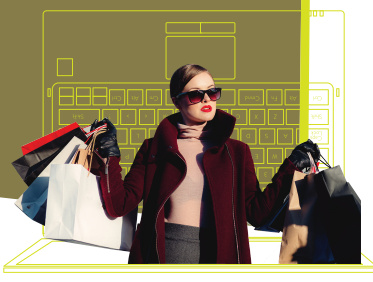
A word of warning: do not run products in Smart Shopping that live in regular shopping campaigns. Smart campaigns will always take the highest priority and steal impressions from existing products. And if you already have products that are meeting their goals on standard campaigns, don't fix what is not broken!
Don’t Get Nitpicky on Keyword Match Types
Keywords are arguably the most important aspect of Search Campaigns. I think that in this world, the practice we waste the most time on is match type strategy. I understand this is quite controversial to say, but I think you need to dial your time here wayyyy down—like, almost to zero.
In the last few years, match types have changed from being dramatically strict to allowing close variants, which can mean anything from singular/plurals, misspelled words, abbreviations, stemmings, and accents (for things like español).
Then, Google changed again, allowing function words, similar intent, and even the word order to be different. Google stated that the reason for all these changes was because they estimated advertisers would see 3% more clicks with the addition in traffic.
At this point, the rules have been thrown out the window and the most basic match type principles don't exist anymore. The lines between the match types are so blurred, it's about time to simplify our lives and declare them dead.
Now, what you do is very simple —you are going to add keywords in the match type of your preference—and that's it.
After studying all the new improvements concerning match types, there was one in particular that stuck out because it already followed most of the rules — Modified Broad. This match type is the one in which I usually start new keywords, while still retaining some control over the lawless broad match.
Since I have declared match types dead, it's time to let go of some other time-consuming practices:
- Single Keyword Ad Groups (SKAGS)
- Separating ad groups/campaigns by match types
- Bid stacking by match types
Give Microsoft Ads A Chance
Though many associate the art of letting go with an ice princess, I’d argue that the title should go instead to the artist formerly known as Bing. Microsoft Ads is very aware of the position they have in our PPC hearts, and they are pretty cool about being #2. In fact, they have the ultimate tools for letting go:
-
- The ability to import your account directly from Google Ads and into Microsoft’s interface means you never have to create an account from scratch.
- The ability to set up a recurring ad schedule ensures you don’t ever forget to update Bing. In other words, whatever you do in Google automatically goes into Bing, keeping your accounts identical.
Now, these tools are not really new or revolutionary but the important thing to note is that in times of uncertainty, Bing Search has been a surprising star. In an article by Mark Irvine, published on the WordStream Blog, he shared that since the COVID-19 pandemic started, Google Search lost 20% in Ad Traffic, Google Shopping 15%, and Bing Search only 5%.
Bing’s stability, especially in comparison to the tidal wave of change in Google, is something advertisers should consider when deciding where to safely allocate their marketing budgets.
Now what are you going to do with all that free time? Dedicate it towards performance improvement? Binge watch? Get really into baking? That’s for you to decide.

