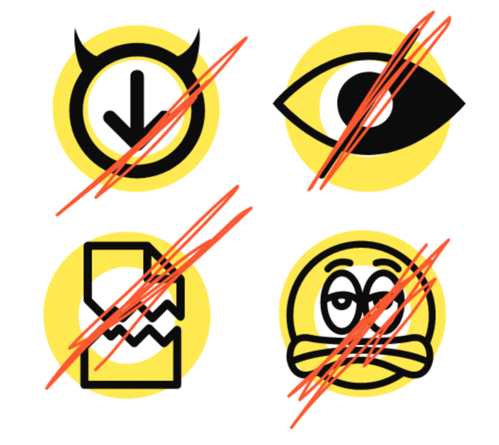What is UX?
UX is short for User Experience which really just means, “do people like using this thing?”
Everything from your shoelaces, to your keyboard, to your fridge, to your laptop, to your website, has a kind of UX. If people don’t like using the thing, most of the time they won’t use it. And if that thing is our website, then we’re probably going to lose money.

SEOs and UX
If we’re responsible for Search Engine Optimisation (SEO), our relationship with UX is probably one of the following:
-
- We’re in a small organisation - we have to do all the SEO and UX work. We’re judged on organic traffic, organic conversions, and total conversions. This means we have to prioritise the things which will make the biggest impact and the best use of our (and our development/engineering team’s) time.
- We’re in a larger organisation - and while we’re hands-on with SEO, a different team is responsible for UX. We’re judged on organic traffic and organic conversions. Other channels don’t feature in our KPIs, neither does UX.
- We are senior enough to manage both teams responsible for SEO and UX. Funnily enough, this puts us back in the same position as in number 1. We’re judged on organic traffic and overall conversions. We have to prioritise what’s going to make the biggest difference based on a finite amount of developer time.
If we’re wearing our SEO hats, why should we care about UX?
Let’s imagine we’re purely focused on those SEO KPIs and need to increase organic traffic more than anything else. If we’re wearing our SEO hats, why should we care about UX? First, I’m going to talk about the evidence that proves good UX will help search rankings, and in turn, also help those KPIs, then I’m going to argue that even if good UX doesn’t directly help our rankings, it’ll help us get more traffic and more conversions anyway.
Google Cares About UX
In a weird way, if our UX is bad, it becomes a reflection on Google.
Google is trying to give their users the best internet experience. Google doesn’t want users to think, “Yea, when I Google something, the sites that come up get me what I want eventually, but they are always really horrible to use.”

In a weird way, if our UX is bad, it becomes a reflection on Google, so they consider user experience when evaluating sites.
The Google Quality Rater Guidelines
Unless something has gone terribly wrong, most of the time Google rankings are decided on by machines.
Google does have people who manually check some of the results.
However, if we just tell a computer program to find the best result to a question, it might not care whether the page it chooses is covered in flashing pop-up ads or if the text is purple on a pink background. Google needs a way to check that the latest algorithm is coming up with the answers its users want.
Google does have people manually check some of the results. These people are known as Google Quality Raters. They’re asked to do a search, look at the top results, and report on how trustworthy, effective, and easy-to-use those results are. To make sure the evaluation is consistent, Google uses a set of guidelines you can find quite easily. Just search for “Google Quality Rater Guidelines.”
When CNBC interviewed Ben Gomes, Google’s Vice President of Search in 2018, he said that “You can view the rater guidelines as where we want the search algorithm to go [...] They don’t tell you how the algorithm is ranking results, but they fundamentally show what the algorithm should do.”
These guidelines tell us what Google considers to be a good result, what they want the algorithm to show. We can assume that if we try to meet the Quality Rater Guidelines, we should rank well now or in the future.
We can assume that if we try to meet the Quality Rater Guidelines, we should rank well now or in the future.
What do the Quality Rater Guidelines say about user experience?
First off, the guidelines ask quality raters to avoid having any browser settings that could interfere with user experience on the page. That’s some hint that they care about getting an accurate picture.
The guidelines also recommend the lowest score for sites which have a poor user experience, such as:
- Unexpected downloads.
- Anything that is difficult to read, watch, or use.
- Broken functionality of the page due to lack of skill in construction, poor design, or poor maintenance.
- Misleading titles that leave users feeling surprised or confused.
- Deceptive design.
- Anything that feels like a scam.
It’s important to note that Google explicitly mentions that ads aren’t just bad in and of themselves. They say that sometimes ads can be a positive part of the user experience, so they should be measured on the impact they actually have on the page.
There are also examples of otherwise good pages scoring lower because of distracting content, which makes the page harder to use.
On the other end of the scale, sites can get higher ratings by having additional content which helps the user experience (even a particularly helpful 404 page, for example).
Interestingly, poor user experience is marked even more harshly on mobile. It’s harder to click around on mobile devices, so if you don’t find what you’re looking for, it’s harder to get back to the search results, and Google cares about that. They care because, again, it’s a user experience which reflects poorly on Google.
What Should I do About it?
One way to find areas of improvement is to put together a questionnaire of your own, based on the Quality Rater Guidelines, and send it out using a survey platform. My colleagues and I have done this a lot in the past —it can really show just how much UX is a consideration for the SEO team.
Sound a Bit Indirect?
Even though the Quality Rater Guidelines are a very clear sign that Google is paying close attention to UX, you could be forgiven for thinking that the link isn’t very direct. If you’re looking for something more immediate, let’s look at the Chrome Usage Data.
Chrome Usage Data
If you weren’t aware, Google Chrome is watching you. In fact, unless you’ve opted out, every time you load a web page on Google Chrome it records how long that page takes to load and sends that information straight to Google.
Google Chrome is watching you...
Back in 2018, Tom Anthony (then part of the Distilled R&D team) caught up with John Mueller (of Google). Mueller confirmed that Google uses this aggregated Chrome data as part of site speed evaluations which are one way that Google decides how to rank sites.
I think we can all agree that site speed is an important part of UX. Most obviously, a site is a complete pain if it takes ages to load or if the page loads but then the text keeps jumping around while other things pop in. What’s more, things that make a page hard to use often slow pages down. For example, if a page is packed with ad spaces, it’s going to have to decide which ads to show, get the images, load them in. This all takes extra time.
Things that make a page hard to use often slow pages down.
What Should I do About it?
It’s not new information that Google thinks site speed is important. In 2018, they were putting out articles telling people that we could be making more money on our sites (regardless of organic search) if we improved our site speed.
Google also released tools to help. The “Impact Calculator” tool — which can be filled out with your current speed, conversion rate, and the value of your conversions — will tell you how much more money you could be making with a faster site (a convenient way to catch the eye of senior decision makers).
The Chrome User Experience (CRUX) report is another attempt by Google to help us focus more on site speed. It’s a public data set based on the same aggregated data that Google gets from Google Chrome. It doesn’t have every site yet, but it has a lot!
The CRUX report lets you compare your site speed with that of your competitors to see how much better they are doing than you are for your actual users. Google has put together a Chrome User Experience Data Studio Connector (which you can find by Googling just that). It’s nice and easy to set up but won’t give you all of the information. To really dig in, you can access the CRUX report in BigQuery. It has a couple of quirks, so you’ll need someone who can write SQL, but it’s definitely worth using.
I’d pay particular attention to Time to First Byte (TTFB), First Contentful Paint, and DOM ContentLoaded. Those milestones can help you identify where you are slower.
By using the CRUX report, you could compare your site speed with that of your competitors and see how much better they are doing than you are for your actual users.
Both of those tools can help you find out if you’re slower than your competitors and how much Google thinks you stand to gain in conversions alone if you improve your site speed. Then, it’s just about convincing the powers that be in your organisation and spending some of that hard-earned developer time reducing your load speed.
More Controversial Theories About Google and UX
As well as the above, (which are fairly clear and direct signs that Google takes the UX of your site into consideration) we have some other hints that UX is a direct factor.
UX is Already an Explicit PPC Consideration
When Google is evaluating PPC ads to decide which ones to show, Google considers how much advertisers are paying and the Quality Score of the ad. The higher an advert’s Quality Score, the less you usually have to pay for your ad to show up.
In 2016, PPC agency Adalysis used bulk-downloaded PPC data to find that landing page experience ends up being around 40% of Google’s Quality Score rating. Surprise, surprise —Google’s documentation on what makes for a good landing page experience is very similar to the UX-focused Quality Rater Guidelines.
This tells us that the Google PPC team has a way to measure landing page experience, and that they value it enough to actively rely on it. Based on that, it’s not wild to think that landing page experience could be a factor in search rankings in the future.
Another part of Quality Score is click through rate (CTR), which is interesting because CTR as a ranking factor is a pretty highly-contested topic in SEO.
Clickthrough Rate as a Ranking Factor

In 2014, Rand Fishkin, founder and former CEO of Moz, had an article ranking position of 7 for the search “imec lab.” He asked a bunch of people to do that search, scroll down to his page, and click on it. During that experiment, he found that his article jumped up to position 1. He also reported having some contacts who found that the rankings changed if lots of people were clicking on them.
However, Google frequently denies that clickthrough rate is any part of ranking decisions. Gary lIlyes (of Google) mentioned Rand specifically in a Reddit AMA in February 2019;
“Dwell time, CTR, whatever Fishkin's new theory is, those are generally made up crap.” - Gary Illyes, Google
Does Google use Google Analytics Data, Like Bounce Rate?
I’m confident Google doesn’t use Google Analytics data in rankings. I know some people worry that Google is going to look at their GA data, see something it doesn’t like (like a high bounce rate, for example) and drop their rankings. The problem is, GA data is far too noisy for Google to make decisions on.
I’m confident Google doesn’t use Google Analytics data in rankings.
What if a site implements their Google Analytics badly so it looks as if people are leaving when they’re actually staying? Would Google want an otherwise good result to disappear because of that?
What about something like Wikipedia? If people are landing on a Wikipedia page, reading it, and then immediately leaving the site it— depending on your analytics setup — could look like they’re all bouncing. Would Google want Wikipedia to stop ranking because of that?
Does Google use Pogo-stick Rate?
Pogo-sticking is a jargony term for when someone searches for something, clicks on a result, then goes back to the search results and clicks on something else. Google knows how this data is working, they don’t have to worry about other people’s screwed up analytics, and it is some signal that the person was unsatisfied with what they got on the first page.
We know that Google uses pogo-stick rate as a way to assess individual algorithm changes.
In 2018, CNBC sat in on a Google meeting where a team was reviewing a proposed algorithm change. In that meeting, Google said it was a bad sign if an algorithm change resulted in more users clicking on a search result and then quickly clicking back to the results page. So we know that Google uses pogo-stick rate as a way to assess individual algorithm changes. We just don’t know whether they use it to rate individual results.
UX would definitely be a part of that. If your page takes forever to load or is hard to use, it’s very possible that someone would go back to search results and click on one of the other 1.6 million results Google is offering to see if it’s better.
What Should I do About it?
As you can probably tell, nothing in this section results in clear, specific actions. Fortunately, that only causes problems for the people who are trying to game the system.
If your strategy is to pay a bunch of people to search for things and click on your site then yes, maybe it’s an issue if Google doesn’t pay attention to that. If, on the other hand, you just want to make a good site that users will visit and buy from, this is all just supporting your position, which leads nicely to my final point.
Improving UX will help us anyway
Let’s take the (extreme) position that meeting the Google Quality Rater Guidelines won’t help us rank better, that Google doesn’t pay much attention to site speed, and doesn’t look at any user behaviour. A good user experience is still likely to help us in all sorts of ways.
A good user experience is still likely to help us in all sorts of ways.
If we’re being measured on organic sales, having a site which is clear and simple to use is going to help our organic visitors convert. That’s a core principle of conversion rate optimisation (CRO), which is a whole industry on its own. Likewise, as Google points out, having a site which loads faster is more likely to help us get sales which improve our numbers.
If we’re measured purely on traffic, rankings aren’t the only things that cause people to click on results. Google doesn’t just automatically send traffic to whichever site ranks first. So if your users find your site really hard to use, you’re going to lose traffic because people will avoid clicking on you even if you rank first. On the other hand, if you’re in position two but your users see your site as an easy, enjoyable way to get what they’re looking for, then they’re more likely to click on you. So even if UX doesn’t help you rank better, it could help you get more traffic for the same queries.
Even if UX doesn’t help you rank better, it could help you get more traffic for the same queries.
Let’s go a step further. Imagine someone visits your site for the first time, has a lovely experience, and the next time they’re looking for something similar (or want to find the same information again) they search for your site specifically. If you’re not being explicitly measured on non-branded search, that’s more organic traffic you’re getting.
Should SEOs Care About UX?
Yes. There’s evidence that good UX will help you rank better, but even if we ignore all of that, our job as SEOs is not really to rank. Our job is to get traffic and sales. How users actually experience our site can either be a big help or a weight around our necks.
Our job as SEOs is not to rank. Our job is to get traffic and sales.
What Should I do About it?
- Run surveys - use the Google Quality Rater Guidelines if you need a starting point.
- If you have a CRO team - talk to them.
- Check your site speed - you can use tools like Lighthouse, but I really vouch for the Chrome User Experience Report.
- Care about user experience.