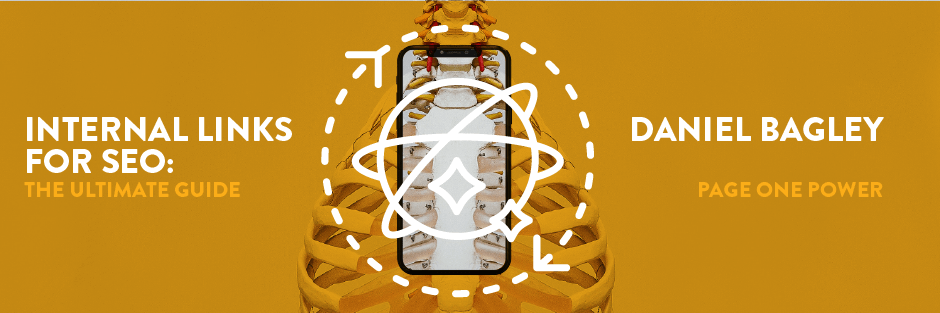
Halfway through 2021, Google’s John Mueller fielded a question about internal links from a confused site owner. Mueller is Google’s senior webmaster trends analyst. The question was, could too many internal links be a bad thing?
The answer may have created more confusion than it cleared up. Mueller said, “Yes and no.” He went on to explain that if you link to every page on your site from every other page, you’re not establishing a clear structure. There’s no way for Google to figure out which pages on your site are the most important.
To any site owner, this might seem a little extreme. Are all of your pages linking to each other like a giant ball of digital yarn? Probably not.
You just want to know what the value of an internal link is, how many you should include, where to include them, and what your internal linking structure should look like. You’ll learn all these things and more in this blog post.
What Are Internal Links?
Internal links are HTML hypertext that directs a user or a search engine bot from one page on your site to another. They’re the opposite of external links, which lead to pages on other domains. There are two types of internal links:
- Navigational links are normally embedded in menus, sidebars, and sitemaps;
- Contextual links are contained in the body of a page’s content.
Like navigational links, contextual links direct users to various other pages on a site, however, they also serve informational and SEO purposes. Contextual links are the kind of internal links many site owners are uncertain about.
Purpose of Internal Links
The point of internal links is to accomplish your site’s goal(s). When you’re trying to sell a product or service — or you’d like users to subscribe — you use a simple, logical linking structure.
For example, you probably have a pitch on your homepage, after which you include a call to action. This CTA is an internal link. When users click on it, they move ahead in the funnel and soon find themselves buying the farm — or at least they sign up to hear farm news. Boom. Done and done.
It would seem like this gets trickier when the content waters get murkier. There are often thousands of other pages besides a homepage on a site, and not every internal link is a CTA. What if your site’s goal is to make money on ads? Or what if you’re focusing on becoming a thought leader in your niche, which requires a ton of content?
No matter what, your internal links are there to help you accomplish your goals. How you use them will proceed directly from what, exactly, your goal is. The better you use them, the more likely you are to accomplish your goal. Therefore, it’s a good idea to know how and why they work.
How and Why They Work
Internal links work in three ways:
- Establishing page authority: They tell search engines what the structure of your site is and which pages you want to rank the highest.
- Information sharing: They help users find informative pages.
- Directing traffic: They funnel traffic from informative pages to pages where the user can take some sort of action.
When your site’s internal linking strategy fires on all three of these cylinders, it’s incredibly effective. Here’s why:
They Provide Structural Integrity
Firstly, a structurally sound and logical internal linking system lets Google know exactly what your site is up to. This transparency allows Google to index your site as a go-to source of information.
Even your site’s landing pages serve as a source of information. If a user is looking for a product or service, your site’s internal links let Google know that your domain has a page or pages to satisfy the user’s query. Effectively, Google can utilize your landing page to inform its list of options that directly satisfy the user’s product or service search.
They Engage the User’s Sense of Curiosity
Secondly, if a user is accessing your site as a source of information, internal links help them stay on the site. They can use your links to find out more. Then, they may make a decision.
Think of it this way: if a website is like a store, internal links are like directions from the helpful salesperson. In this analogy:
- Google is the phone book or map that helps people get to the store.
- Navigational links are the signs in the aisles directing them to specific sections, where they can find what they’re interested in.
- Internal links complete the chain by helping them access more information if they need it.
They Complete the Marketing Funnel
Thirdly, internal links allow your marketing funnel to do its job. There are four parts to a marketing funnel:
- Links from other domains (backlinks), links embedded in ads, social media content links, or results on search engine pages that allow an internet user to find a site.
- Top-funnel informative pages on the site that utilize internal links to direct the user to mid-funnel pages.
- Mid-funnel pages with informative internal links, as well as CTAs that direct the user to bottom-funnel pages.
- Bottom-funnel sales pages that allow the user to become a customer or subscriber.
The marketing funnel doesn’t just help you convert users — it’s also a structural component. Essentially, the funnel’s structure goes from general to specific. When you build a logical internal linking structure, Google understands which pages to show users based on their search queries.
What Are the SEO Best Practices for Internal Links?
The secret to internal linking for SEO boils down to one phrase: build internal links when it makes sense to do so. You aren’t trying to game Google by stuffing your content full of superfluous self-citations. Nor are you trying to tiptoe through the self-citation process as if it’s a minefield.
You’re trying to make your site easy for someone to use and you’re building authority. Therefore, consider the following surefire ways to link internally like a pro.
Build Out Your Content Base
You won’t have any reason to link internally if you don’t have a stable of great articles to reference. And if you don’t have the articles and the links, you won’t be sending very many signals to Google. Your site will look thin and no one will view you as an authority in your niche.
Start with a baseline of informative articles. This can include evergreen content, and it most certainly should include linkable content. Content that earns backlinks is educational, entertaining, or both. This is stuff almost anyone can get into. You write it in an accessible style, you make it actionable, and you make sure it’s not promotional.
Next, broaden your base with keyword-focused content. You can use a keyword research tool such as SEMRush, MOZ, or Ahrefs to do this. Research the keywords that get a lot of searches in your niche.
Typically you want to tackle keywords that get at least a thousand queries a month, but for a comprehensive strategy, you can and should go lower than that. Then, write articles answering these queries one by one.
But Don’t Just Write Any Old Articles
You must build out your content base, but you need to be strategic. Research the issues, pain points, and subjects your target audience cares about most. Analyze how your brand fits into the bigger picture.
Most importantly, don’t think of your target audience as a bunch of numbers out there you’re trying to “capture.” Empathize with your audience and think of them as a partner.
Then, create articles that speak directly to your audience. Position your brand as a fellow searcher who has the time to impart important info relevant to both you and your audience.
As you’re building a quality content base, you’re going to be linking contextually to other pages on your site. Admittedly, writing the most relevant, empathetic articles and linking between them isn’t the easiest thing to do. That’s why it’s a good idea to create a content calendar.
Create a Content Publication Calendar
Building a content publication calendar allows you to create an internal linking system. As you plan the articles you’re going to write and when you’ll publish them, you also plan the internal links.
Since this type of calendar typically requires you to write outlines as part of the planning process, you’ll be getting a good overview of article subjects and section headers. Then, you can search your site for reference material that is well-suited to each subject and header.
On your calendar, the outline for each successive article will include a few links to important pieces of content you’ve published in the past. Include these links to supplement and augment the information in each article.
In articles that are going to be published later in the month, you can call for links to articles that will be published sooner than later. This works especially well for articles in a series.
Through the calendar, you’re making sure each new piece has the right internal links in it — the ones that are relevant to the subject, and ones that point to your priority pages.
Build Your Marketing Funnel
Building a marketing funnel through internal links gets you the most bang for your buck. This is a logical structure that directs traffic and link juice (PageRank authority) where it belongs: to your priority pages.
Imagine a marketing funnel shaped like a pyramid (this mirrors the categorical structure of a typical website). Atop the pyramid is your most popular page. This is the page to which other sites are linking the most. Therefore, it’s probably the piece of content with the highest ranking on search engine results pages (SERPs).
To build your marketing funnel from a top-funnel page, do the following:
- Find an instance where it feels natural to link to one of your other top-funnel pages;
- E.g. In an article about organic farms, link to an article about the science behind why people should eat organic foods.
- Find instances where it feels natural to link to multiple mid-funnel pages;
- E.g. In a section about why organic farms are more sustainable than monocultures, link to a page touting non-GMO corn and a page about community-supported agriculture shares.
- In your top-funnel article, find an instance near the end where it feels natural to link to one of your target pages; choose your most important page but don’t make the anchor text a call to action.
- E.g. Where the text says “a truly organic farm is a thing of beauty,” use the anchor text “truly organic farm” to link to your converting target page.
- Go to your mid-funnel pages and find instances where it makes sense to link to your target page.
- By doing so, you’re linking to your target page a great deal from multiple pages, even as these other pages get link love too.
Repeat these steps with the other top-funnel page you linked to in step one. Build pyramids like this throughout your site. Your high-traffic, informative pages will send precious link juice to your converting pages, which are then more likely to jump higher in the SERPs.
Use the One-Page, One-Link-Per-URL Rule
Why not link to a single target page or any other page multiple times in a single blog post? Because doing so basically cancels out your links to that URL.
Think of it this way: if someone asks you for directions to the store, you’re not going to give them one set of directions and then turn around and give them different directions. They’ll just get confused.
Likewise, if you link to an internal page two or more times from the same page, you’re sending mixed signals to search engines. This undercuts the SEO value of your internal links.
The reason for this is simple: if the user clicks on one of your internal links but doesn’t find the page they were looking for, and then they go back and click on another link but find themselves once again on the same page, they’re likely to get frustrated and quit your site.
Link to Important Pages the Most
When Googlebot crawls a site, it determines hierarchy by analyzing the number of links pointing to specific pages. Therefore, it makes sense to link to your important pages the most. They’re your target pages.
(Note: your homepage should not be on this target-page list; no doubt every page on your site already has an icon — or even just a button that says “Home” — linking to your homepage.)
Don’t create too many target pages. The more target pages you’re trying to link to from all sorts of informative pages, the muddier the waters.
Build internal links to your target pages regularly. This implies finding contextual, creative ways to link to these pages. It challenges you to write articles and blog posts with strong tie-ins to your brand’s primary focus.
Oftentimes, you’ll link to target pages from your keyword-focused articles, but you can do it in linkable articles too.
However, when you’re linking to target pages repeatedly, the last thing you want to do is repeat yourself. This is why you should focus on varying up the link anchor texts.
Use Varying Anchor Texts
Another SEO best practice for internal links is to employ diverse anchor text. Google, for one, cares a great deal about the anchor text you use for internal links. So should you. Anchor text (AT) is link text, it’s normally blue and underlined. Here’s Google’s two cents on the matter:
Basically, Google says to give your AT some thought and don’t just stuff it with keywords.
Say, for example, the keyword you want a page to rank for is “tax prep software.” When you’re linking to your target pages, you may be tempted to reuse “tax prep software” in the link text again and again.
Instead, do your best to vary up your anchor text. Consider the context of the link. In a section about IRS regulations, you could use “file your state and federal taxes” as the AT. This isn’t unreasonably long, and it naturally fits that section.
How To Improve Anchor Text
Think of internal ATs from the user’s perspective. The less contrived and the more natural and descriptive your AT is, the better. Here are some basic AT pointers in this regard:
- Describe the content to which you’re linking. This is helpful for people who are scanning the article, or those who are having a screen reader read the links on a page. It’s also just downright good SEO.
- E.g. SEO benefits of hard work and persistence describes this page:
- Don’t make your anchor text longer than one sentence. If your AT is an entire sentence, make sure the sentence is short.
- The majority of ATs should be concise (one to six words) so that the body text isn’t overly cluttered with link text.
- Technical/industry terms are good AT opportunities. A user can click on them to learn more, but the reader should also be able to remain on the page without getting confused. Make sure to provide a brief definition/explanation of tech terms, even if you’re including a link.
- Don’t use ATs like “here,” “click here,” “more,” and “read more.” These have no SEO or user-experience value.
- Don’t use naked URLs as anchor text. A link that looks like this “https://www.yourdomain/buy-my-stuff” is a big no-no.
- Use your target keywords wisely. It’s okay to use them as anchor text, but it’s best to only do it occasionally, and do it in a context that makes sense.
- E.g. If your target keyword is “DUI lawyer Indiana,” make sure your anchor text is grammatically correct: “DUI lawyer in Kentucky.”
- Don’t link “DUI lawyer in Kentucky” in a blog post about where to find the best biscuits in Lexington.
- Make each AT unique. This will help your site rank for the most keywords and it improves user experience.
Yale University has some excellent advice concerning link text, usability, and web accessibility: “The link text alone should convey the function and purpose of the link. Link text should also be unique and easy to speak out loud.”
When it comes down to it, a search engine like Google is going to give you props for using anchor texts that improve accessibility and user experience for all users.
Leverage Your Old Content
New content is an absolute must, but don’t let your old stuff languish in the dusty web. A tried-and-true best practice is to go back, update your old content, and pepper it with internal links to newer stuff.
Even if you already had some internal links in your old content, it could still benefit from the update. Now that you’re working on your content strategy, share your old content’s page authority with newer articles.
Older content has had time to earn backlinks and pageviews. It naturally has higher page authority than the newer stuff. Page authority is a measurement of how well a page is likely to rank versus the competition; even a few more backlinks and pageviews can grant a page more authority.
Bonus: if an old, higher-authority page doesn’t link to your target page, simply inserting a target-page link could be a big win. If you have to add some extra context, go for it (read: you should add context).
Don’t Include More Internal Links Than the User Needs
People will use your content for a purpose — to learn or to navigate elsewhere on your site. If you chuck in more internal links than are necessary for them to satisfy that purpose, you’re disobeying the mandate to prioritize user experience.
This requires some soul-searching. Why are you including this many self-references? Are you doing it purely to milk the piece of content for all its keyword ranking possibilities? Or are you doing it because it helps the user learn more and go where they want to go?
If it’s the former, chances are you’ve got too many internal links in your content. If it’s the latter, chances are the user is benefitting.
Especially when it comes to internal links, the user-experience perspective has a level of subjectivity. So there’s some wiggle room. Just do your best to satisfy searcher intent, follow the rest of the tips in this article, and you’re going a long way towards success with your internal links.

