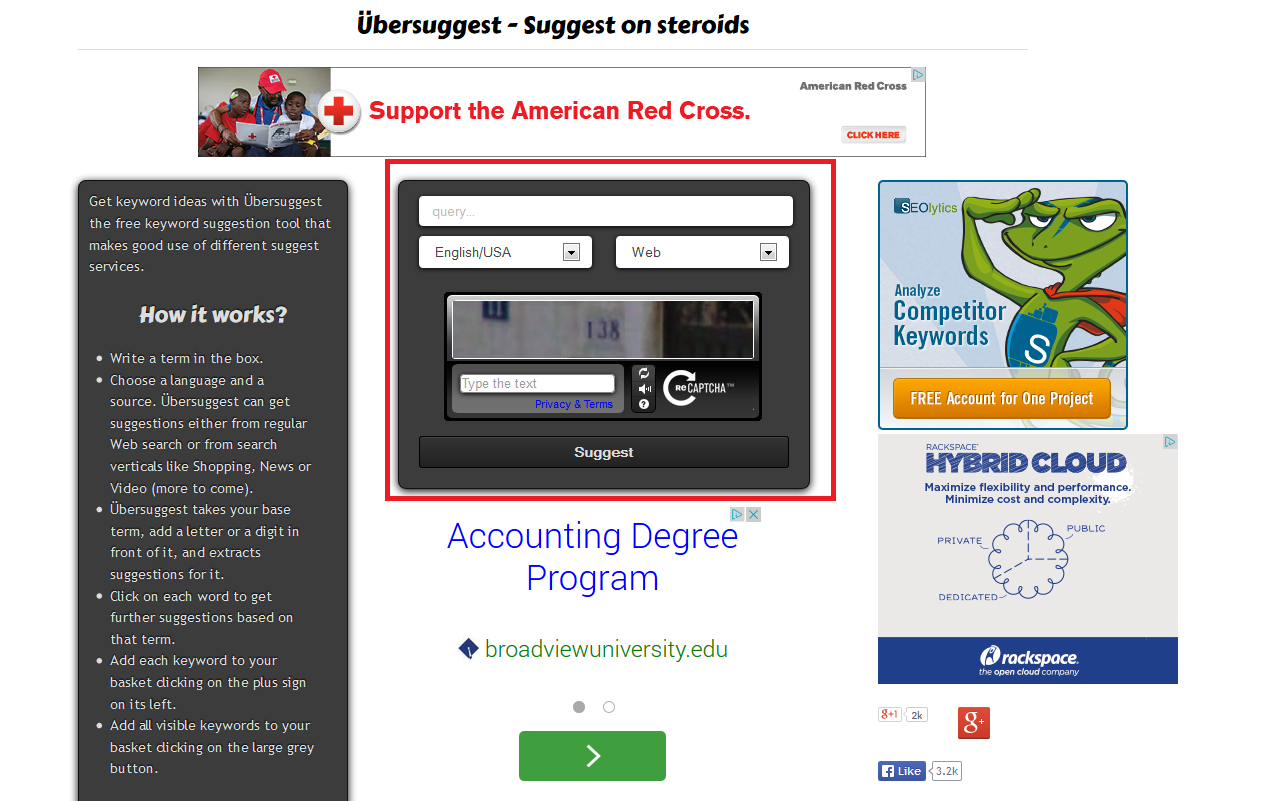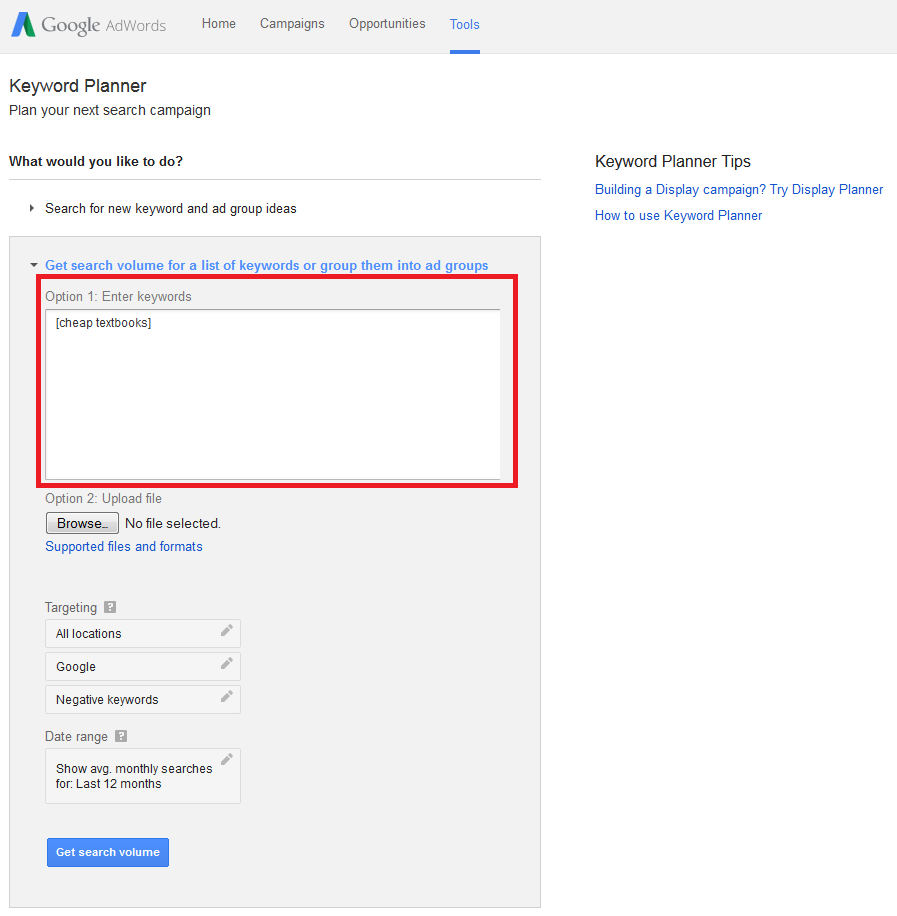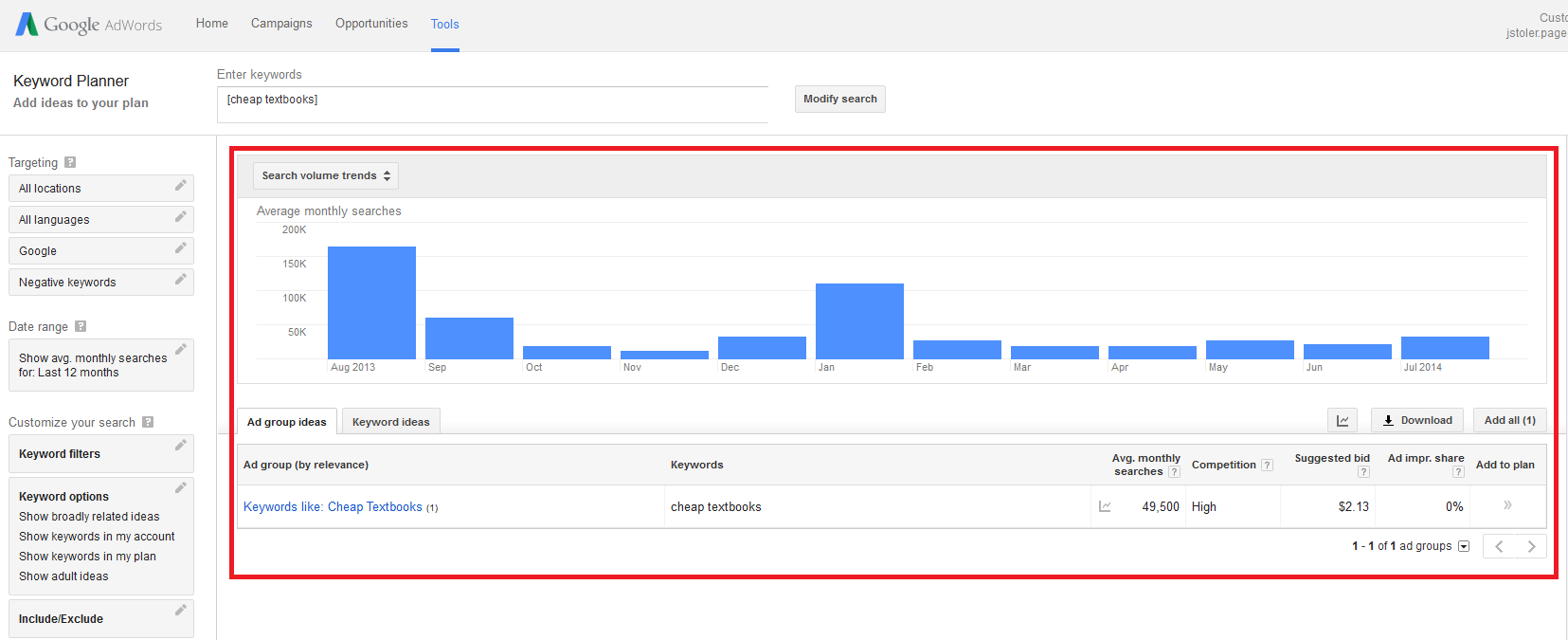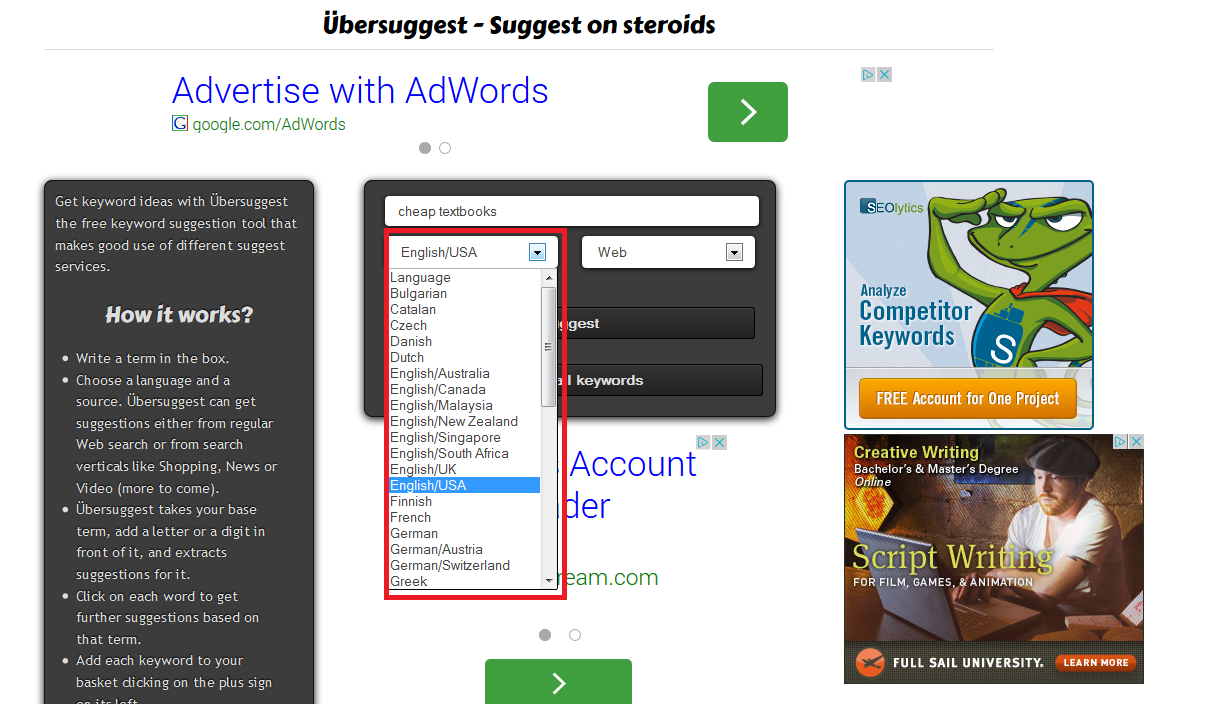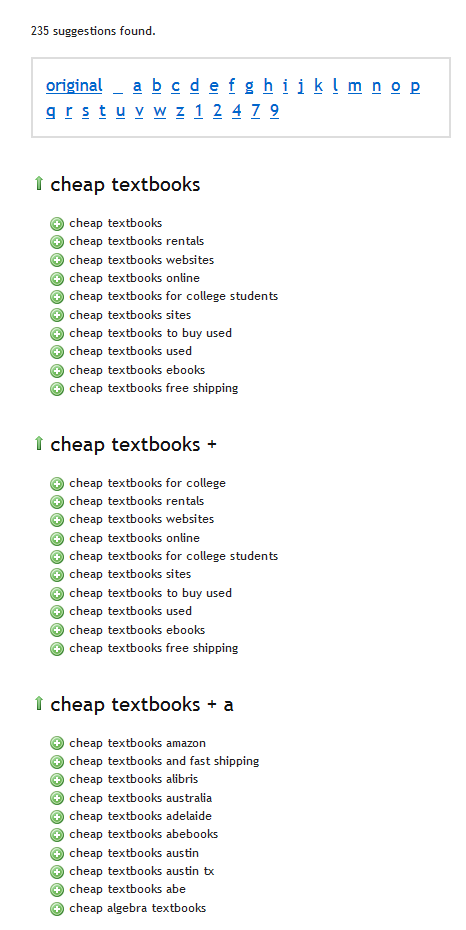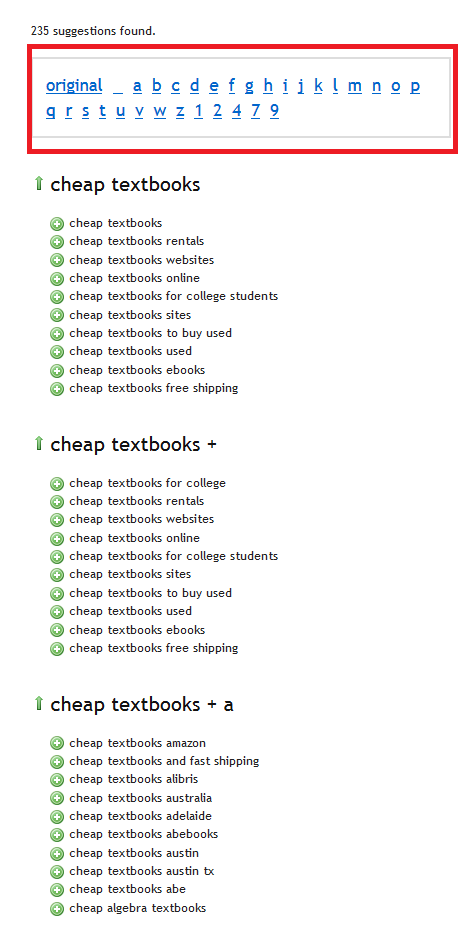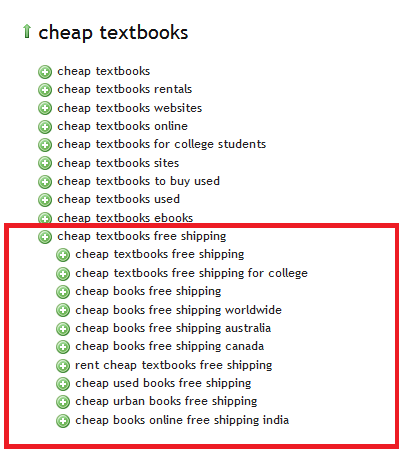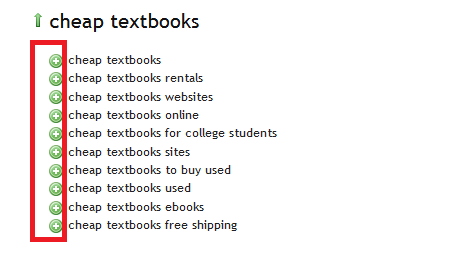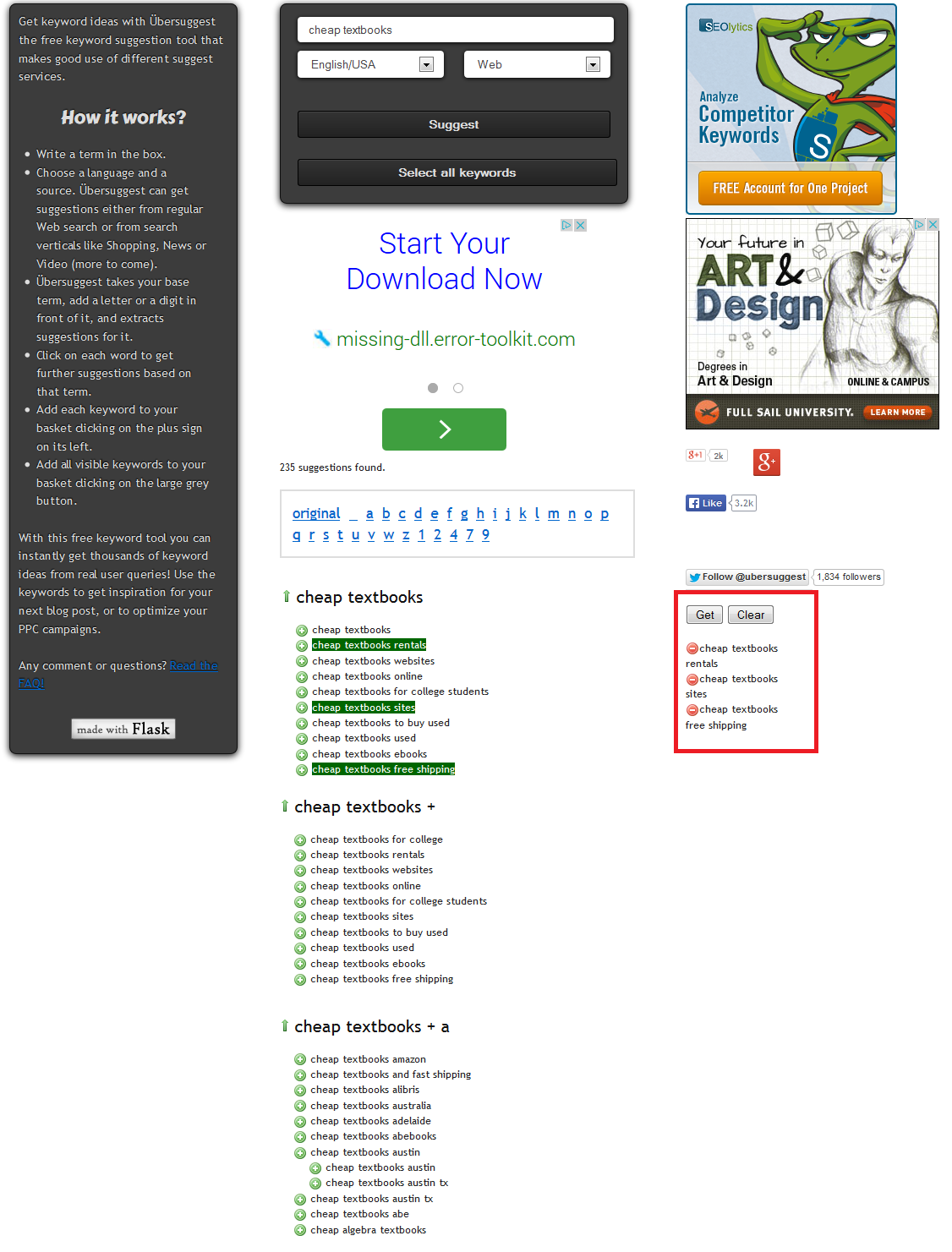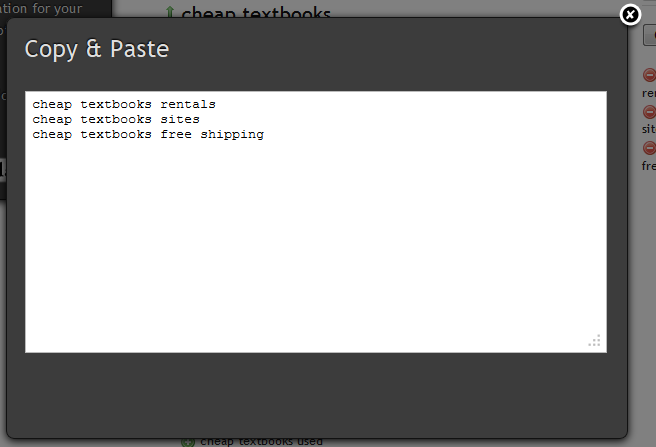Welcome to another installment of Tutorial Tuesday, our weekly series here on Linkarati!
This week, I will be highlighting Übersuggest, a keyword suggestion tool available for free to the public at large.
One of my favorite journalism professors in college always hammered in the following concept: there’s more than one way to ask a question. As far as I’m concerned, this not only applies to interview subjects, but to search engines as well.
Did you know that even with the hundreds of billions of searches that have been conducted historically, 15% of queries are still unique as of May 2013.
Considering the thousands of different ways to search for the exact same thing, it’s imperative to be sure your site can be found for a variety of keywords that are related to your niche.
How do you create a list of potential ways users will search for related terms? Obviously, there’s no precise answer to this question. It’s going to vary from niche to niche, user to user. But wouldn’t it be great to have a list of queries to trial? I think it would be great, and so does the creator of Übersuggest.
I’m uberimpressed with Übersuggest. It’s not a comprehensive keyword tool. For instance, it doesn’t report competition on potential keywords. But it’s free, user-friendly, and useful for any link building/SEO campaign. If you want to create a list of potential keywords to target, here’s how you can with Übersuggest.
Step One: Pick a Keyword
When you go to ubersuggest.org, this is the page you will see:
Yeah, that’s a lot of advertising. We all have to make money somehow. But right in the middle is the gateway to your to list of queries.
Übersuggest needs you to provide them a starting point. Let’s say you work in the education niche, and you’re building links for a website that sells college textbooks at a reduced rate (reduced is a relative term in this instance). I would suggest picking a few important terms that apply to your business and finding out their search traffic in Google’s Keyword Planner. Access to Keyword Planner is free, and requires only an account on Google.
“Cheap textbooks” is a term that certainly applies to the hypothetical site I described above. To look at that keyword’s search traffic, click here in the Keyword Planner:
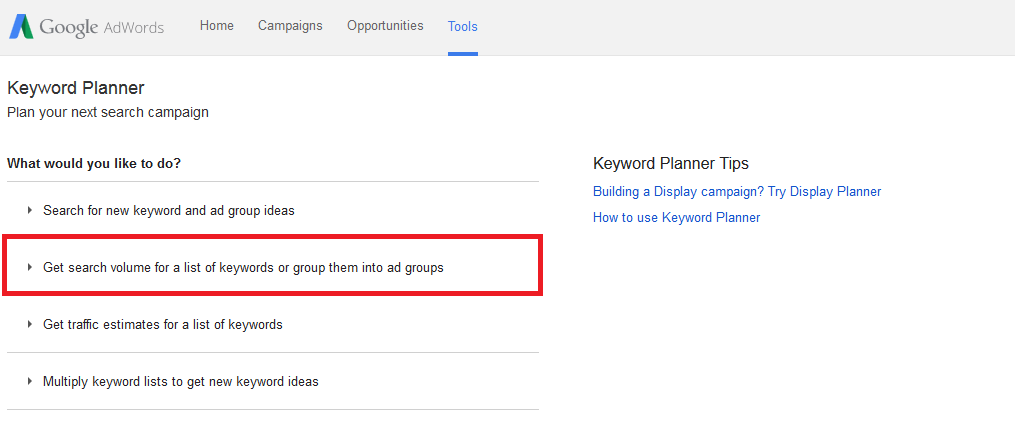 When you click that, you’ll get this:
When you click that, you’ll get this:
You can type in multiple keywords into that textbox, just know that the planner will report their combined search volume, not each one’s individual volume. Upon clicking the “Get search volume” button at the bottom, the Keyword Planner will spit out this report:
The rectangled portion is where you would find the traffic data. An average of 49,500 people are searching for “cheap textbooks” per month. That’s the kind of search query you want to be found for.
I would advise using a generic term like “cheap textbooks” if you’re just starting a keyword list and using Übersuggest. More generic keywords will open you up to a slew of more natural ways that searchers can find you, as opposed to if you used a specific term like A People’s History of the United States.
Step Two: Enter in Data
To find the similar keywords you’re looking for, you can type in “cheap textbooks” in the top bar.
By default, the lower bar on the left hand side chooses “English/USA” for language. Clicking on the dropdown will offer a couple dozen more options for international users.
For the purpose of this article, I’m sticking with English, primarily because it’s the only language I’m fluent in.
To the right of that bar, Übersuggest allows you to find related queries/keywords for the following features:
- Web
- Images
- News
- Shopping
- Video
- Recipes
I’m choosing web, because I want to know what Googlers are looking for in a standard web search. If, however, I was looking for potential image link opportunities, I would select images. Übersuggest isn’t going to return actual prospects, but it will return the queries that will potentially help you find those prospects.
When you stick with “web,” this is what will Übersuggest will deliver upon hitting the “Suggest” bar:
Übersuggest returns 235 related search queries. As you can see, the image above cuts off at the letter a. There are still 25 letters worth of suggestions, along with numerical ones as well. To sort through every section, simply use the alphabetical menu at the top.
Step Three: Expand on the Results
Not only does Übersuggest provide 235 potential, relevant and natural keywords, they deliver results in addition to many of the initial 235. Let’s say I particularly liked the result “cheap textbooks free shipping.” This is what happens when I click on it:
Now I have nine new relevant and natural keywords to target.
Step Four: Build Your Keyword Cart
Some of these suggestions may be totally suitable for you, and others may not. Übersuggest offers a convenient method for grouping together the ones you are eager to pursue. It’s crucial during the ideation stage to add anything relevant to your list. The bigger the group you put together, the better. The whole point of this tool is to create a large list of relevant keywords to start with.
Notice the green plus-sign icon on the left of each result?
When you click on one of these green icons, a list starts to form on the right hand side of the page. Let’s say I was intrigued by “cheap textbooks rentals,” “cheap textbooks sites” and “cheap textbooks free shipping.”
When you’ve finished selecting your favorite suggestions, click the “Get” button and the following screen will pop up:
Übersuggest provides a convenient way to compile all of your favorite suggestions and to paste them into whatever document/spreadsheet you are doing the brunt of your work in. Note: Please keep in mind I’m only including three keywords for the convenience of writing this article. When using Übersuggest, I would strongly recommend that you compile a list of as many as possible. What would be the point of using a tool like this if you weren’t going to open up as many relevant avenues as possible for your website?
Conclusion
There are a lot of keyword planners/suggestion tools available on the market in the wake of the demise of Google’s Keyword Planner. The majority require some form of payment/subscription. This is not the case with Übersuggest. Übersuggest was designed by Alessandro Martin, an Italian SEO. Maybe it’s not entirely free of charge: on his FAQ page he encourages users to buy him a beer via PayPal.
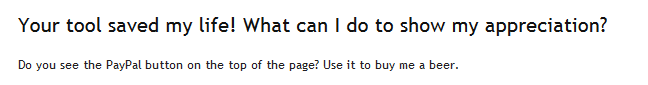 I have no idea what Italians drink - lots of English barleywine apparently.
I have no idea what Italians drink - lots of English barleywine apparently.
Übersuggest does not report the competition of each keyword. But if you’re looking for something quick and easy to use that will provide you a plethora of ideas to start out with, Übersuggest is ideal.