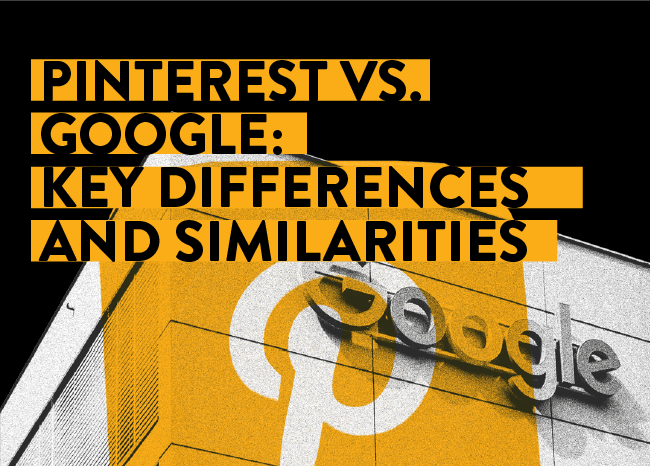
If you are interested in attracting more traffic to your site, then you may be wondering which platform is better for your needs: Google or Pinterest. While both are excellent sources of traffic, they do have key differences that you should be aware of.
Google is primarily a web search engine that users visit when they are looking for specific information. On the other hand, Pinterest is a visual search engine that uses pins and boards to organize and save ideas.
Google is often better for research purposes as it offers a wider range of results and more detailed information. Pinterest, on the other hand, can be better if you want to find ideas for a project or be inspired by what others have done before.
There are also some similarities between the two platforms. Both can be excellent sources of traffic for your website and both have powerful search functions that help you find content from across the web. Ultimately, the choice of which platform to use depends on your needs and preferences.
In this article, we'll explore the key differences and similarities between Pinterest SEO and Google SEO, to provide you with a better understanding of which one is right for you.
How Search Works
 The Internet is a vast and ever-changing landscape, and keeping up with the latest trends can be a challenge.
The Internet is a vast and ever-changing landscape, and keeping up with the latest trends can be a challenge.
When it comes to search engines, there are two major players: Google and Pinterest. Both offer different features and benefits, but how do they compare?
Google Search
The Google search engine is the world's most popular, handling over 8.5 billion searches per day. When you use Google, you usually have a specific goal or question in mind. For example, you might search for "how to make a cake" if you're looking for baking instructions.
Google search comparison will then provide you with a list of relevant results, which you can click through to find the information you're looking for. To be ranked on the first page of Google results, your content needs to be well-written and relevant to the searcher's intent. The best way to optimize your site for Google is through SEO or search engine optimization. This is the process of making your site as search engine friendly as possible so that it ranks highly on the results pages.
There are several different techniques you can use to improve your SEO, including optimizing your website's title and meta tags, using keyword-rich content, and building backlinks from other websites. Learning SEO can take some time and effort, but it's a valuable skill to have as it can be used to improve your website's ranking on all search engines, not just Google.
If you don't have the time to implement the right SEO strategies, then hiring an expert is often the best solution. An experienced SEO specialist will be able to help you get the most out of your website, and it can be a worthwhile investment that pays you back over the long run.
Pinterest Search
Pinterest is a visual discovery tool, which means that it's used for exploring new ideas and finding inspiration. When you use Pinterest, you can either search for specific keywords or browse through the different categories to find something that interests you. For example, if you're planning a trip to Italy, then you might search for "Italian food" or "Italian travel."
To optimize your content for Pinterest, you need to ensure that your pins are high-quality and visually appealing. You should also include relevant keywords in your pin descriptions so that users can easily find your content when they're searching for something specific.
In addition to this, Pinterest is also a great tool to build backlinks to your website. When you add a pin to Pinterest, you can include a link back to the original source. This is a valuable backlink that can help improve your website's ranking on Google.
2020 brought the introduction of Idea Pins which are multi-page canvases that allow users to share images, videos, and tips on a specific topic. Unlike the original Pinterest Pins, Idea Pins are shared to grow your audience on Pinterest rather than traffic to your website. This is because Idea Pins are designed to be consumed entirely on Pinterest.
Since Pinterest is now prioritizing content that keeps users on their platform, it's become mainly a tool to discover new ideas and find inspiration, rather than a tool to drive traffic to your website. Although these changes may seem overwhelming, there are still opportunities for businesses to use Pinterest as a way to increase brand awareness and connect with their target audience.
Keyword Planning
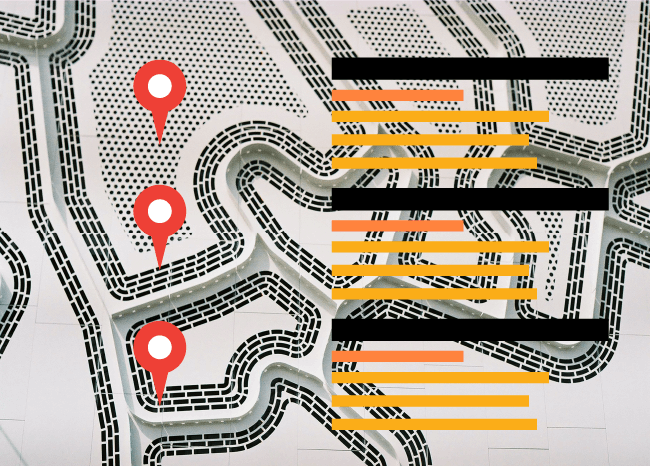
Understanding the different keywords that people use to search for content on each platform is crucial for optimizing your pins and blog posts. Below are some of the key differences between Google and Pinterest keyword planning.
Pinterest Trends
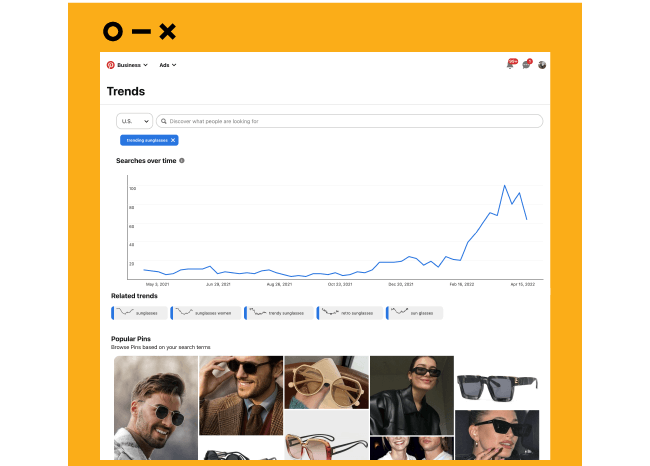
When you're planning your keywords for Pinterest, it's important to consider the current trends. You can use the Pinterest Trends tool to see what people are searching for on the platform, and how this has changed over time. This is a valuable resource that can help you understand what content is currently popular on Pinterest.
For example, you can search for a specific keyword like "gardening" and see how the search volume has changed over time. By learning about these trends, you can improve your chances of creating content that is more likely to be seen and shared by users.
You can also use the Pinterest Trends tool to see what topics are currently trending in different countries like the United Kingdom and Canada. This is useful if you're targeting a specific country with your content.
Google SEO
To do keyword planning for Google, you need to understand how SEO or search engine optimization works. This is the process of optimizing your website and content so that it appears higher in the search results.
Several different factors can influence your ranking on Google, including the quality of your content, the number of backlinks to your website, and the keywords that you're using.
Here are a few tips to help you with your keyword planning for Google:
- Use the Google Keyword Planner tool to research relevant keywords for your content. This tool will show you the average monthly search volume for different keywords, as well as the cost to target these keywords with Google Ads. [screen grab of the Keyword planner tool]
- Include these keywords in your title, headings, and throughout the body of your content. But be sure to use them sparingly and organically, as too many keywords can be seen as "overstuffing" and result in your content being penalized by Google.
- Build backlinks to your website from high-quality websites. This will help improve your website's ranking on Google.
- Ensure that your website is mobile-friendly and loads quickly. You can use Google's PageSpeed Insights tool to test your website's speed and make improvements if necessary. [screen grab of the PageSpeed tool]
- Google also prioritizes fresh content, so it's important to regularly update your website with new blog posts and other resources.
As you can see, there are a few key differences between how you can optimize your content for Google vs. Pinterest. But ultimately, the goal is to create high-quality content that is relevant to your target audience.
User Search Intent

When someone searches for something on Google, they have a specific goal or "search intent" in mind. This could be anything from wanting to learn about a topic, to looking for a specific product or service.
On the other hand, people often use Pinterest as a discovery platform, where they're just browsing through different topics that they're interested in.
This difference in search intent is important to keep in mind when you're planning your content.
Pinterest User Intent
When a user is browsing through Pinterest, they're typically in one of three different mindsets:
- Looking for inspiration: They might be searching for ideas on what to wear to a wedding or how to decorate their home.
- Trying to solve a problem: They might be looking for recipes that are gluten-free or tips on how to get rid of a pimple.
- Planning for the future: They might be looking for ideas on where to travel or what to buy for an upcoming event.
Keep this in mind when you're creating your content. If you can tap into one of these mindsets, you're more likely to create something that resonates with users.
Google User Intent
When someone searches for something on Google, they usually have one of four different types of intent:
- Navigational: They want to go to a specific website, like Facebook or Amazon.
- Informational: They want to learn about a certain topic, like the history of the United States or how to make a cake.
- Transactional: They want to buy a product or service, like a new phone case or a pair of shoes.
- Commercial: They intend to buy in the near future and want to do research first, like looking for reviews of different laptops before buying one.
If you can identify what type of intent the user has, you can create content that is more likely to be successful.
How Users Interact With Search Results
 The way that users interact with the search results is also different on Google and Pinterest.
The way that users interact with the search results is also different on Google and Pinterest.
User Interaction on Pinterest
On Pinterest, users are more likely to scroll through the search results and click on pins that catch their attention. This means that your content needs to be visually appealing and relevant to the user's search query.
Here are a few tips to improve user interaction with your content on Pinterest:
- Use high-quality images: Pinterest is a visual platform, so it's important to use images that are clear and visually appealing.
- Include keywords in your pin descriptions: When users are scrolling through the search results, they'll be able to see a brief description of each pin. Make sure to include relevant keywords so that users will be able to quickly see that your content is relevant to what they're looking for.
- Use rich pins: Rich pins will automatically include information from your website to your pins, like the author, price, or ingredients. This can help to improve user interaction by giving them more information about your content before they even click on it.
User Interaction on Google
On Google, users are more likely to scan the search results and click on the first few results that are relevant to their query. This means that your content needs to be well-written and relevant to the user's search intent.
Here are a few more tips to improve user interaction with your content on Google:
- Make sure your site is easy to navigate: Users should be able to easily find the information they're looking for on your website. This means that your navigation bar should be clear and easy to use.
- Write for humans, not robots: It's important to remember that you're writing for people, not search engines. This means that your content should be well-written and easy to understand.
- Make your site responsive: More and more people are using their mobile devices to access the internet. This means that your website should be designed to be responsive so that users will have a good experience regardless of what device they're using.
- Optimize your site speed: Google takes site speed into account when ranking websites. This means that you should optimize your website so that it loads quickly.
These are just a few of the key differences and similarities between Google and Pinterest user intent and interaction. They should be taken into account when creating content for either platform.
How Google and Pinterest Are Connected
While Google and Pinterest may seem like they're worlds apart, they are actually connected in a few ways.
For one, you can link your Pinterest account to your Google account. This allows you to use Google Analytics to track the traffic that comes from Pinterest to your website. This data can be helpful in understanding how users interact with your content on Pinterest and what kinds of content are most popular. Additionally, since both platforms are used for search, your content has the potential to appear in both Google and Pinterest search results. This means that it's important to optimize your content for both platforms.
Google and Pinterest are two of the most popular websites in the world. Though they serve different purposes, there are a few key similarities and differences between them. As a content creator, it's important to understand these differences so that you can take advantage of both platforms to gain more traffic and engagement for your website.

