The Problem
Your SEO Specialist will tell you that every page on your website should have unique and optimized titles and meta descriptions. I agree with this but also understand that this can be difficult for most companies. Especially ecommerce companies with literally thousands of product pages. As an ecommerce website grows and expands, or when a company wants to optimize their existing product base, the thought of customizing and optimizing literally thousands of pages (if not more) can seem daunting…and expensive.
Let’s pretend that I am a farmer who sells my fruits and vegetables online. Assuming I have Red Delicious apples to sell and let my CMS autobuild my title tag, I’d likely end up with something like this: Red Delicious Apples - Taylor Farms
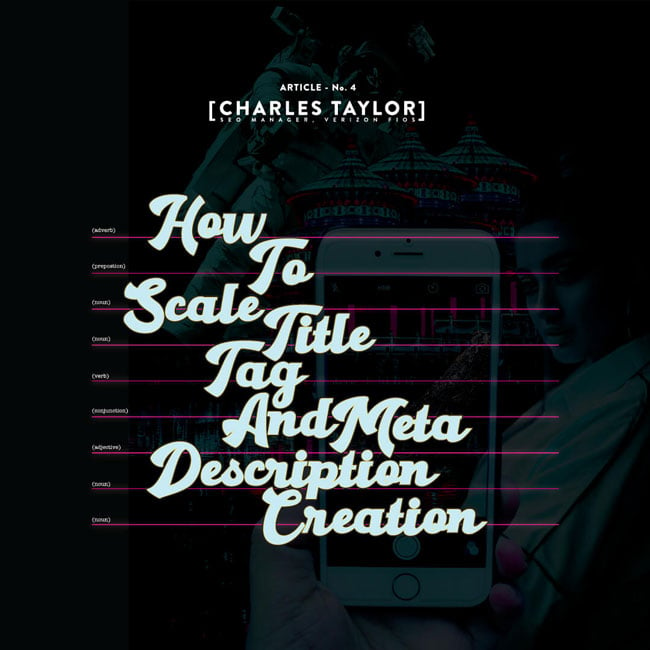
Now, there is nothing “wrong” with this title tag. It has my product and company name; the customer knows exactly what they are clicking on from the SERP (Search Engine Result Page). As an SEO, I know that we can do better.
We can optimize for both search engines and searcher clicks. After a little work, we come up with the following: Buy delicious Red Delicious apples and other fruit from Taylor Farms. Great, one down and a couple thousand more to go – a daunting task indeed.
There are several potential solutions. You can outsource the work but this often presents a dilemma. If you select a cheaper option, the job will likely be outsourced to offshore resources and that is when quality often suffers. If you select onshore resources, it will cost significantly more and there are no guarantees the quality will be better. As SEO Manager of an ecommerce company, I’ve been part of a decision to hire in-house resources in the past. In-house development produced the best results, but it was both expensive and time consuming – ultimately not a good use of our budget.
The problem is one of scale. You have thousands of title tags and meta descriptions that need to be created, and they, if you’re serious about organic traffic, need to be tested and updated regularly. There seems to be no way around this problem. Either you need to hire and/or train a bunch of folks, or you have one person whose time is consumed by this task. I am here to suggest that there is a third option…automation.
With automated solutions, unfortunately, similar quality issues can still prove to be a hindrance. The good news is that IF you do it correctly, automation can solve the problem of scale. You can develop unique and customized titles and meta descriptions by the thousands – without them sounding like a computer built them. The secret is to break down the process and slowly build out your template.
The “Mad Libs” Solution
The common solution most folks will do is what I like to call the “Mad Libs” approach. Do you remember playing it when you were a child? In the game, you had a story on a sheet of paper with vital nouns, verbs, or adjectives missing. One player, without seeing the story, would give random words for the blanks while another filled them in, eventually reading the story. The story would often be hilariously nonsensical.
Similar to what the CMS did earlier, we take the title tag we built earlier and define the product name as a variable: Buy delicious <product name> apples and other fruit from Taylor Farms. Now we will need a feed/list of all the products we sell.
|
Product Name |
|
Red Delicious |
|
Granny Smith |
|
Macintosh |
Lastly, using a tool like Excel, we can autopopulate the template for all the products in our list. Initially, this approach seems to work:
- Buy delicious Red Delicious apples and other fruit from Taylor Farms
- Buy delicious Granny Smith apples and other fruit from Taylor Farms
- Buy delicious Macintosh apples and other fruit from Taylor Farms
Overall, the strategy works but our titles are very “cookie cutter.” Other than the product names, they are not unique – a problem even more obvious when building meta descriptions. Our goal is to develop unique titles and meta descriptions. This model breaks down if we have different product subcategories. See what happens if we sell Bosc pears and Freestone peaches as well:
- Buy delicious Red Delicious apples and other fruit from Taylor Farms
- Buy delicious Granny Smith apples and other fruit from Taylor Farms
- Buy delicious Macintosh apples and other fruit from Taylor Farms
- Buy delicious Bosc apples and other fruit from Taylor Farms
- Buy delicious Freestone apples and other fruit from Taylor Farms
The solution to this is to build out a two-column product feed with product name and subcategory.
|
Product Name |
Sub-Category |
|
Red Delicious |
Apples |
|
Granny Smith |
Apples |
|
Macintosh |
Apples |
|
Bosc |
Pears |
|
Freestone |
Peaches |
Our new template will have a variable for both product name and subcategory: Buy delicious <product name> <subcategory> and other fruit from Taylor Farms. Here are the results:
- Buy delicious Red Delicious apples and other fruit from Taylor Farms
- Buy delicious Granny Smith apples and other fruit from Taylor Farms
- Buy delicious Macintosh apples and other fruit from Taylor Farms
- Buy delicious Bosc pears and other fruit from Taylor Farms
- Buy delicious Freestone peaches and other fruit from Taylor Farms
We are getting close, but remember, I said that our imaginary farm sells vegetables as well. What would our title tag look like if we sold Iceberg lettuce Buy delicious Iceberg lettuce and other fruit from Taylor Farms. We’ll need to add another field in our product feed to account for an additional category (Vegetables).
|
Product Name |
Sub-Category |
Category |
|
Red Delicious |
Apples |
Fruit |
|
Granny Smith |
Apples |
Fruit |
|
Macintosh |
Apples |
Fruit |
|
Bosc |
Pears |
Fruit |
|
Freestone |
Peaches |
Fruit |
|
Iceberg |
Lettuce |
Vegetables |
Just like before, our new template will have variables for both product name and subcategory, but we will include category now as well: Buy delicious <product name> <subcategory> and other <category> from Taylor Farms. Here are the results:
- Buy delicious Red Delicious apples and other fruit from Taylor Farms
- Buy delicious Granny Smith apples and other fruit from Taylor Farms
- Buy delicious Macintosh apples and other fruit from Taylor Farms
- Buy delicious Bosc pears and other fruit from Taylor Farms
- Buy delicious Freestone peaches and other fruit from Taylor Farms
- Buy delicious Iceberg lettuce and other vegetables from Taylor Farms
Because I am a bit of a perfectionist, I would like to add a “descriptive” field to our feed, as well, to describe each product better:
|
Descriptive |
Product Name |
Sub-Category |
Category |
|
Juicy |
Red Delicious |
Apples |
Fruit |
|
Tart |
Granny Smith |
Apples |
Fruit |
|
Delicious |
Macintosh |
Apples |
Fruit |
|
Crunchy |
Bosc |
Pears |
Fruit |
|
Sweet |
Freestone |
Peaches |
Fruit |
|
Crisp |
Iceberg |
Lettuce |
Vegetables |
Our template now has four variables: Buy <descriptive> <product name> <subcategory> and other <category> from Taylor Farms. Here are the results:
- Buy juicy Red Delicious apples and other fruit from Taylor Farms
- Buy tart Granny Smith apples and other fruit from Taylor Farms
- Buy delicious Macintosh apples and other fruit from Taylor Farms
- Buy crunchy Bosc pears and other fruit from Taylor Farms
- Buy sweet Freestone peaches and other fruit from Taylor Farms
- Buy crisp Iceberg lettuce and other vegetables from Taylor Farms
Now these are beginning to look good if I do say so myself! The process of creating the meta description is the same, and you will be able to use the same product feed. If your company operates multiple websites, you can even build a master feed using “site name” as another variable. Instead of “Taylor Farms”, you can also have “Organic Farms” or “Jersey Fresh Farms”.
I think you get the point. Using feeds allows us to create a much more customized title tag (and meta description). While it is much more sophisticated, this is still simply a “find and replace.” I know we can do better! We are also assuming that “buy” is the best word to use to maximize clicks from the SERP. We can randomize and test at the same time.
Spin Me Round…
I’d like to introduce the concept of content spinning. Now I realize that spinning content has gotten a bad reputation. They were used heavily by SEOs years ago (and I’m sure many still do to this today) to copy other website’s content and “spin” it to a make a unique version for their own site. Folks also used it to blast out low-quality articles, blogs posts, and press releases with low readability, created to build “black hat” backlinks. These had no business being in a sustainable (i.e. “white hat”) SEO strategy.
Content spinners are, however, simply a tool. How you use that tool determines if it is “black hat” or “white hat.” I suggest that we use these tools, but use them in a “real” way. Let’s use content spinning in a way that adds value.
First, I need to define the word I want to spin. In this case, let’s select the first word, “buy.” Then develop a list of acceptable replacements:
|
Number |
Verb1 |
|
1 |
Buy |
|
2 |
Find |
|
3 |
Purchase |
|
4 |
Order |
|
5 |
Get |
Our template now looks like this: <Verb1> <descriptive> <product name> <subcategory> and other <category> from Taylor Farms and the result would look something like this:
- Find juicy Red Delicious apples and other fruit from Taylor Farms
- Buy tart Granny Smith apples and other fruit from Taylor Farms
- Get delicious Macintosh apples and other fruit from Taylor Farms
- Order crunchy Bosc pears and other fruit from Taylor Farms
- Purchase sweet Freestone peaches and other fruit from Taylor Farms
- Buy crisp Iceberg lettuce and other vegetables from Taylor Farms
Simple replacements are easy in Excel, but I realize random word generation is more complicated. I’ll show you how I do it. It gets a little technical, but I’ll break it down as much as possible. First, I set up a “tables” tab in Excel. In this tab, I’ll create the set from above that I’ll label “verb1.”
Next, I need to perform a VLOOKUP function: VLOOKUP(##,verb1,2,FALSE).
## -This is the number I want to pull; we want this to be random. We’ll place a random number generator here eventually.
Verb1 – This is the set I defined above; the action words I want to use.
2 – The column I want to pull from. In this case, the action words.
False – This is the default when building vlookup function. You can set to “true,” but over the past 15+ years I don’t think I’ve ever set it to “true” – just leave as “false”.
I don’t want to spend too much time on the VLOOKUP function. I suggest you build one and play with it a little bit. If you have trouble, there are a ton of greater articles and videos online to help you. Of course, you can always reach out to me as well.
The last part we need to discuss is the random number: ##. I left that out initially because we need to place a random function within the VLOOKUP.
In our case, we shall use RANBETWEEN(0,6). I am using 0 and 6 because we only want to randomly generate numbers 1 through 5 (the numbers from our list).
The entire Excel function will look like this: =VLOOKUP(RANBETWEEN(0,6),verb1,2,FALSE). The RANDBETWEEN function randomly generates a number in the range you define. The VLOOKUP function then takes that random number and returns the corresponding verb from the list.
Taking everything we have discussed, here is what our title tag was originally: Red Delicious Apples - Taylor Farms
This is the template we can create:
<Verb1> <descriptive> <product name> <subcategory> <join1> <misc1> <category> <misc2> <company name>
We’ve gone from simply swapping out the product name to having every word either populated from a feed to randomly generated from a “spin list.” I hope that you are seeing how powerful this can become and thinking of ways we can spin this template even more.
Manually Review
We can build the best template and spinner but nothing can replace the human mind. This process is for scaling the creation of thousands of product title tags and meta descriptions. This does not mean humans should not be involved. Always review the list, but of course, there is no way to read everything. You need to prioritize your most important items.
Collaborate with your merchandising team to determine which items have the highest margin, highest price point, and/or highest sales volume. Those items will need to be manually reviewed and adjusted as needed. This way, you will add upgraded optimization to the products that matter most to the business.
Testing Variations
Did you think you were going to get through an entire article by me and not have me write about testing…my favorite subject? This automated title tag and meta description creation process gives you the opportunity to see how different variations work. Do certain words give you a higher CTR from the SERP? Do some words help product’s pages rank better? The only way to find the answers to these questions is through constant and rigorous testing.
Develop some hypothesis like, “Title tags leading with the keyword ‘buy’ motivates searchers to take action.” Then make changes to some pages and monitor to see if there is a difference. If you can witness a change in both your hypothesis test and inverse tests, then you have a strong case.
Based on your various testing observations, you can now adjust the template, the spinning text, and/or the product feed copy. The real benefit is that as you make improvements to your process, you can implement at scale. It is now no harder to create thousands of new title tags than it is to create a dozen. This enables you to spend more time growing your business and less time writing title tags and meta descriptions.
Quick Overview
Let’s review the process quickly:
- Build your base title (or meta description)
- Add product feed placeholders.
- Determine what words can be spun and use them to build random spin lists.
- Manually edit high-priority products.
- Test results and adjust templates if needed.
I realize I threw a lot at you this month. This process took me a long time to develop and perfect — do not worry if it takes you time to implement as well.
As always, you are welcome to reach out to me directly if you need some clarification. Have you read this and know you do not have time to set it up for yourself? I can build your company a process to help you scale this process: CharlesHarryTaylor@gmail.com

