Hello and welcome to another Tutorial Tuesday! Today we’re going to talk about how to use Varvy’s free SEO tools to do a quick analysis of a new client site.
Hello and welcome to another Tutorial Tuesday! Today we’re going to talk about how to use Varvy’s free SEO tools to do a quick analysis of a new client site.
Varvy, formerly called Feed the Bot, is a site that supplies free SEO tools and information. Its owner and creator, Patrick Sexton, is a web marketer who actually created the site that is now Moz Local.
The Varvy toolset covers a wide range of SEO-related topics, from redirects to header tags to Javascript usage. But it also offers a broad “SEO tool” assessment that pulls data from several of its tools. I chose to go through this tool’s results section-by-section and expand upon the parts I found to be most useful. For some of these sections, Varvy does have additional tools, which can give you a fuller picture of what’s going on. We’ll cover some of these along the way.

Varvy’s SEO tool is designed to be succinct. It covers a lot of topics, returns results quickly, and (I can’t stress enough) is free to use. It offers a myriad of stats on the site you input and will give a simplistic “good” or “bad” judgment based on what it finds.
Varvy does not, however, explain what each portion of the overview means nor will it give you a definitive answer of what you should do to improve your site. It’s not terribly elegant in its data presentation and has a lot of room for improvement when it comes to data accuracy. (Also, it would be really neat if each tool had a more in-depth explanation of what the devil it does.)
For this reason, Varvy’s toolset is excellent for quick analysis, but not excellent for campaign planning. It can give you a snapshot and a place to start, but you should rely on paid tools for more in-depth investigations.
Be advised that the toolset is arguably strongest when used to investigate individual pages. For many of the sections Varvy covers, more specialized tools could yield more clear, more accurate results.
Without further ado, let’s have a look at what Varvy’s SEO Tool can offer and how it can help you tackle on-site SEO.
I chose to use www.naughtydog.com (a game developer website) as my example for two reasons:
- Jak and Daxter is unequivocally the best PS2 game ever made. (Go ahead and fight me about it.)
- We were curious as to how Varvy does for massive, enterprise-level websites.
So pop your site’s URL into the search bar and let’s get started.
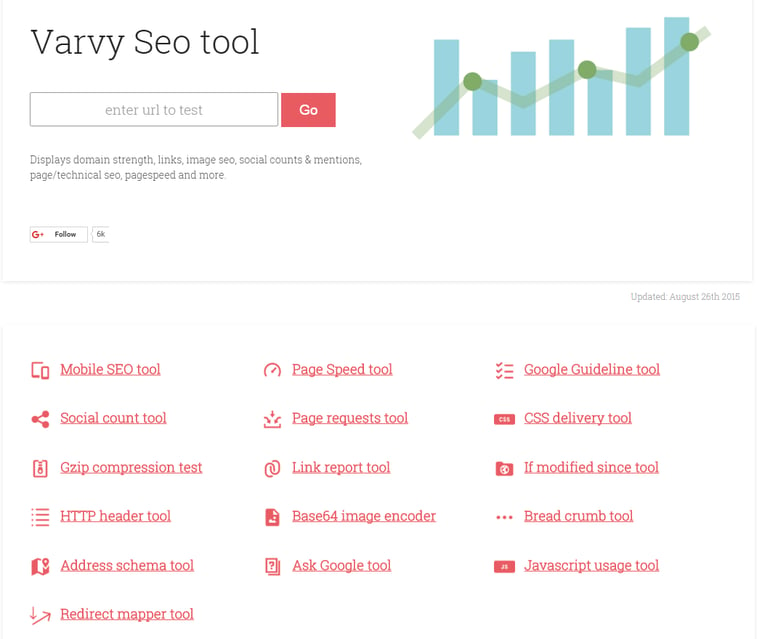
1. Domain
The first section deals broadly with the state of your domain. It tells you four values:
- Google’s Toolbar PageRank of the domain
- Alexa Rank of the domain
- Domain age
- Other domains that link to this domain (which is also stated below in the Links section)
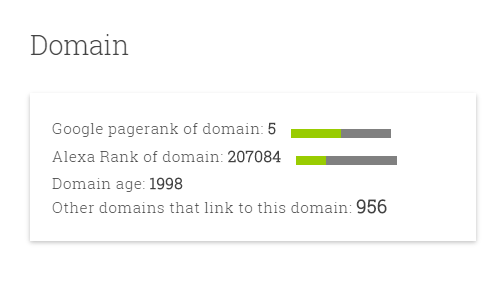
This is just a quick glance at the overall domain, with broad metrics.
Quick Analysis: I wouldn’t expect to learn anything new in this section — just keep an eye out for extremely low numbers, which might indicate a potential problem.
2. Status
Knowing the HTTP status code of your website’s pages is a matter of vital importance as these codes can determine with whether your site is getting all of the sweet, sweet link equity it deserves. Status codes let you know whether your site has weird redirect chains, 404 pages (especially with links pointing to them), or other problems you might not be able to decipher just by browsing your site. The ability to learn which pages are experiencing problems is essential.
The general tool will give you a very basic look at the page's final status code and number of redirects, but that’s it:
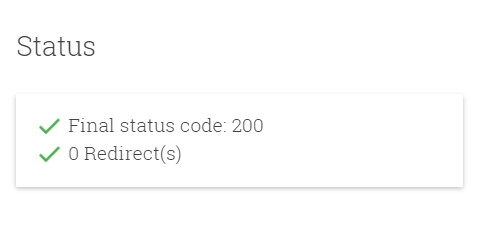
For more detail, use the “Redirect mapper” tool. This will let you know whether each possible version of your URL is redirecting to one place:
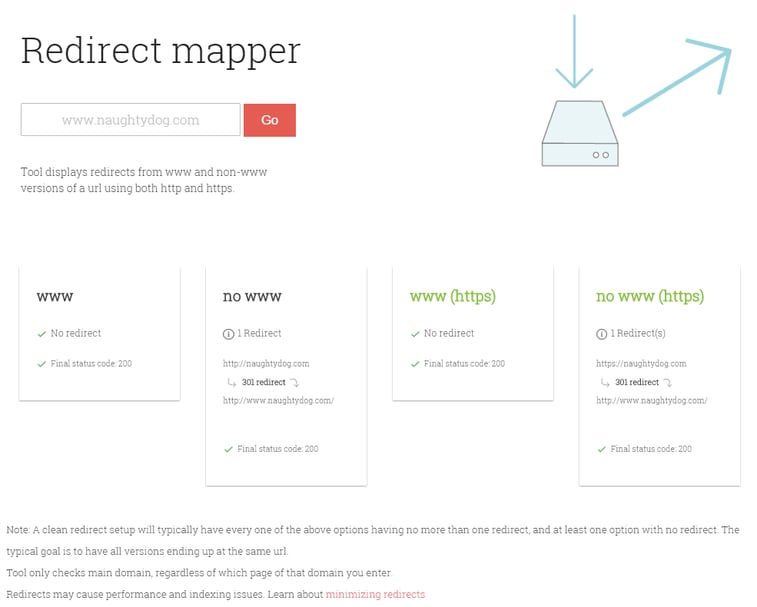
Directing all traffic to one canonical ending point will flow optimal link equity and highlight valuable data. For further information on HTTP status codes, please refer to this guide, which explains each code by using cat pictures.
Quick Analysis: Naughty Dog’s homepage is serving appropriately and redirects to one canonical URL. A+. Of course, this section will be much more useful if you’re investigating deep pages as opposed to the homepage.
3. Links
Varvy shows you how many domains link to you as well as how many internal and external links a given page links out to. This can give you an idea of whether your site is trusted, or at least referenced. For planning an SEO campaign, this is kind of the least amount of knowledge one can offer, but it is a good jumping-off point.
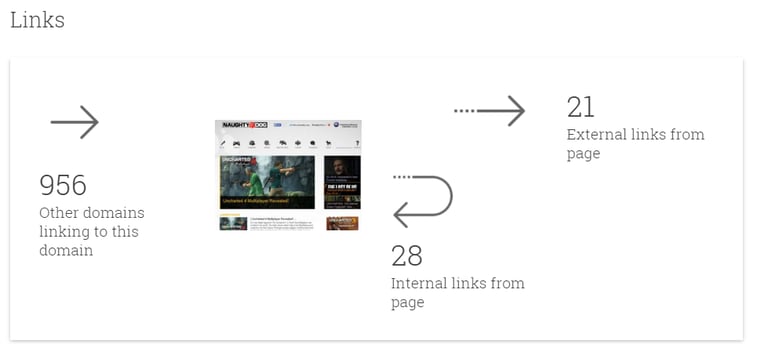
It’s worth noting that Varvy returns different numbers for links than more specialized tools. In Naughty Dog’s case, Varvy reports markedly fewer links than Majestic.
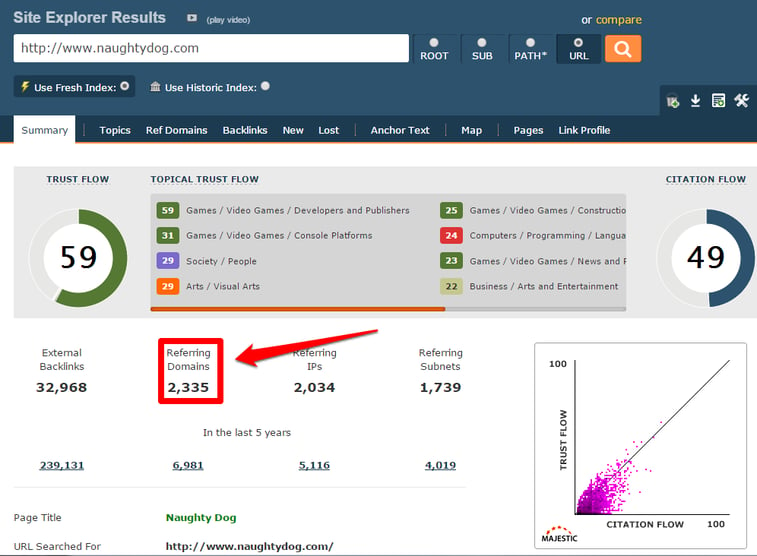
Because backlinks are so important in SEO, I would suggest using specialized backlink explorers (like Majestic, ahrefs, Raven, and Moz’s Open Site Explorer) to get a more realistic picture of your site’s backlinks.
The general SEO tool also contains a very wee “nofollow links” section, which theoretically will let you know how many outbound links on your site are nofollow.
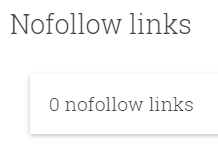
Here’s a good time to make a small PSA about the fact that using nofollow links on your website does not afford you any advantage in the SERPs. I’ll let our Head of R&D explain why nofollowing links to legitimate content is a bad idea.
Quick Analysis: There are many unique domains linking back to Naughty Dog, implying that they have a healthy backlink portfolio. It’ll take more research to determine link quality and relevance. Also, 0 is a perfectly wonderful number of nofollow links.
4. Social
Also in the general SEO tool dashboard, you’ll see the “social” section.
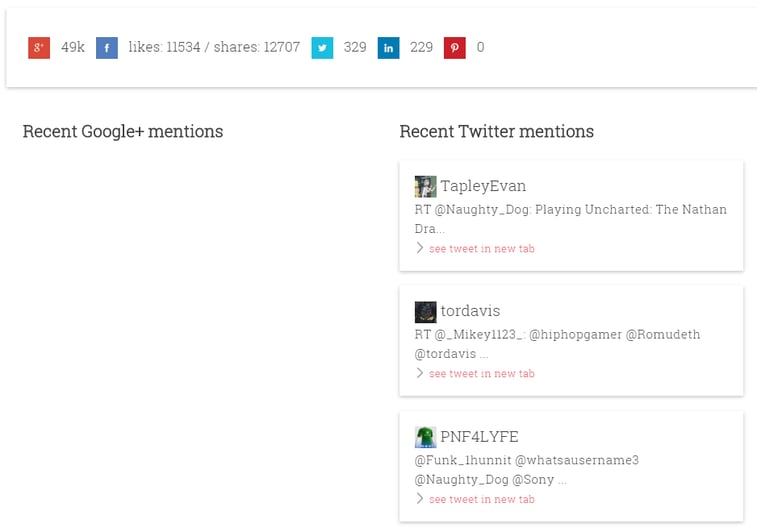
The social section tracks your URL’s mentions in Twitter and Google+. While useful for monitoring engagement, it’s important to remember that social signals aren't a ranking signal in Google's search algorithm.
Also, Varvy’s “Social media count tool” shows you how many mentions your URL has across Google+, Facebook, Twitter, LinkedIn, and Pinterest. It’s the same information, only as a separate tool.
An important piece of pertinent news is that Twitter has announced that it’s shutting down its API that allowed everyone to see how much something has been shared via Twitter— which means that tools like Varvy and Mention (among many others) will be unable to track shares. It’s likely that Varvy will have to adjust this section of the tool in the very near future.
For Naughty Dog, we can see that they’re quite popular in the social sphere. (Makes total sense with the Nathan Drake Collection coming out and Uncharted 4 on the horizon.) Unfortunately, in terms of high-level SEO, it doesn’t tell us much else.
Quick Analysis: Naughty Dog’s social popularity means that they likely have many opportunities for partnerships, content, and links that they could take advantage of. Also, it could be worth seeing if there’s a strong enough gaming presence on Google+ to see if they can’t get more mentions there.
5. Presentation and Content
This section gives you a snapshot of your page’s title tag and meta description. It will identify where these elements have gone over the recommended character counts and also give a quick reference for how many words crawlers see on your page.
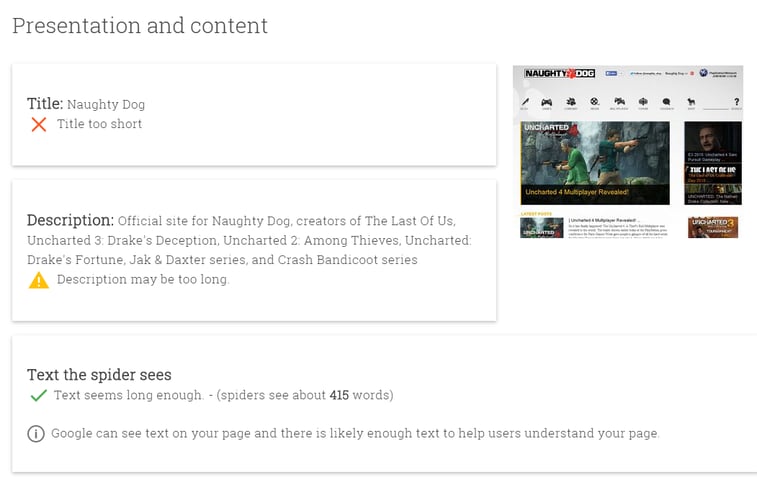
And we can see this information in play if we check out Naughty Dog in the SERPs.
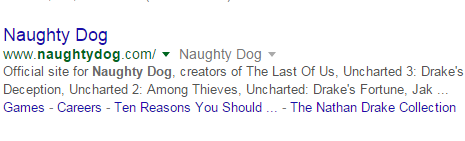
You can tell that the title tag is notably short and that the meta description leaves the text trailing off with an ellipsis. This is problematic and needs to be addressed.
Quick Analysis: Naughty Dog needs to add some characters and detail to the homepage’s title (maybe indicate that the company is a game developer). They also need to shorten the meta description so that it doesn’t get truncated in the SERPs.
6. Images
The images section will go over all of the images used on your specified page. This is really useful to see which images you’ve attached alt text to already— especially when you have a gigantic site like Naughty Dog, with thousands of images.
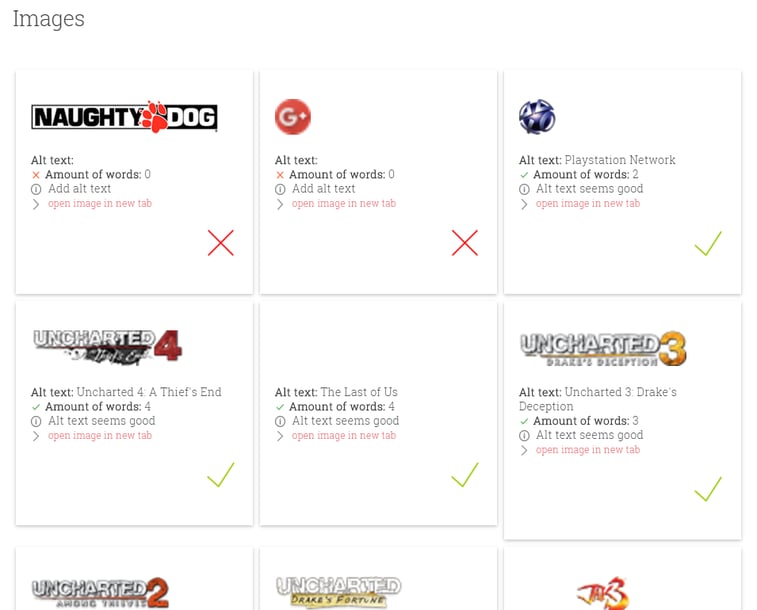
The important takeaway with this section is that crawlers are unable to see these images. They don’t understand what each of these images is about without a specific tag to explain the image - the alt text tag. Adding an alt text would allow search engines to confirm an additional layer of relevance to the page’s topic.
Quick Analysis: Looks like Naughty Dog is pretty inconsistent with adding alt text to their many images. They should go through and add alt text to however many images they can.
7. & 8. Robots.txt— Googlebot Access & Resources Blocked
This section allows you to see what’s being blocked by your site’s robots.txt file.
What Varvy means by “resources” is the information on the kinds of coding being used to generate what appears on the screen. So, for example, if there were parts of the page presented in javascript or CSS, but those parts are blocked to crawlers, that means bots are unable to fully understand your site.
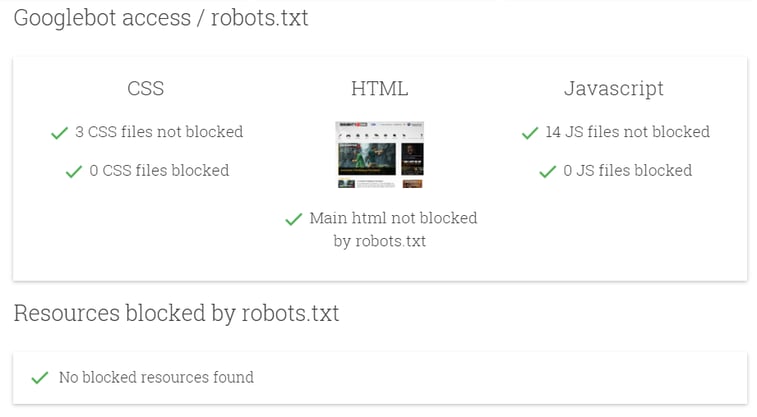
This section may not be the most intuitive as it may not reflect your robots.txt file as straightforwardly as you might expect. But take to heart that if a resource pops up as blocked in this section, you should investigate to ensure that the important parts of your site are crawlable, top to bottom.
Quick Analysis: Looks good!
9. Pagespeed
Studies have confirmed that people tend to bounce from pages that take too long to load, but pagespeed is also an SEO issue. In 2010, Google announced that pagespeed is considered when ranking sites in their SERPs (though it’s not a large factor).
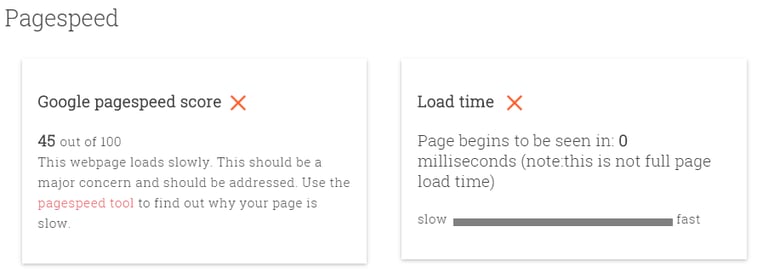
It will show you your site’s Google pagespeed score.
You can also simply use Varvy’s “Page Speed tool” separately, which will also give you a quick rundown of what you could do to speed up your page load time.
Quick Analysis: To start, Naughty Dog should follow Varvy’s suggestions for code minification, etc. to speed up the site’s load time.
A few elements to analyze, which can bog down page speed:
- External Resources
- External CSS
- External Scripts
- External Images
- CSS Files
- JS files
- Services used
10. Additional Tools
There are several other nifty Varvy tools not represented in the general SEO tool. These three stood out to me as being particularly worthwhile.
Address Schema Tool
For local SEO, a schema address attached to your listing in the SERPs can be invaluable. Use Varvy’s “Address schema tool” to get easy coding that you can pop into the header of your site. That will give your brick-and-mortar office an easy-to-copy address box that looks quite handsome.
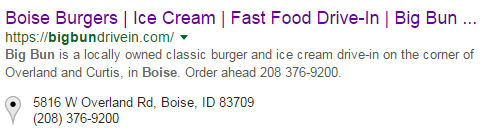
Bread Crumb Tool
Also worth checking out is Varvy’s “Bread crumb tool” which allows you to make those nifty subfolder navigation arrows in your SERP listing:
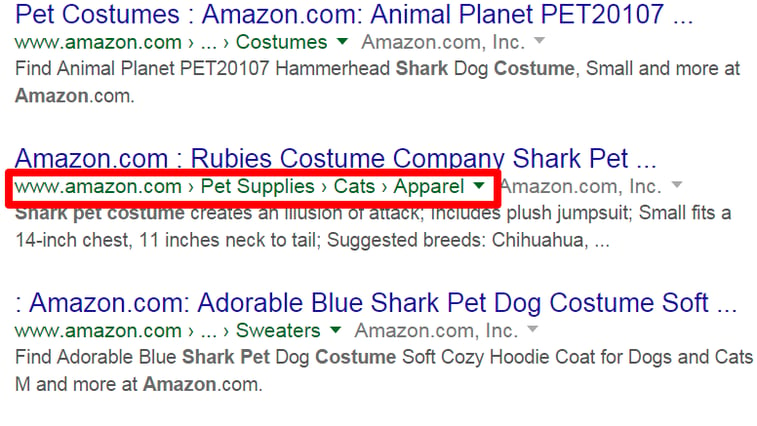
This is nice for people who’d like to know where specific information is located on your site.
Google Guideline Tool
As you might expect, the Google Guideline tool will give you a rundown of what’s problematic about your site in the eyes of Google. It’s a quick-and-easy reference tool that will point out large problems. This is not necessarily meant to be a comprehensive guide to Google’s conclusions about your site (nobody knows EXACTLY what Google’s looking for, unfortunately), but it’s an excellent starting point for a new campaign.
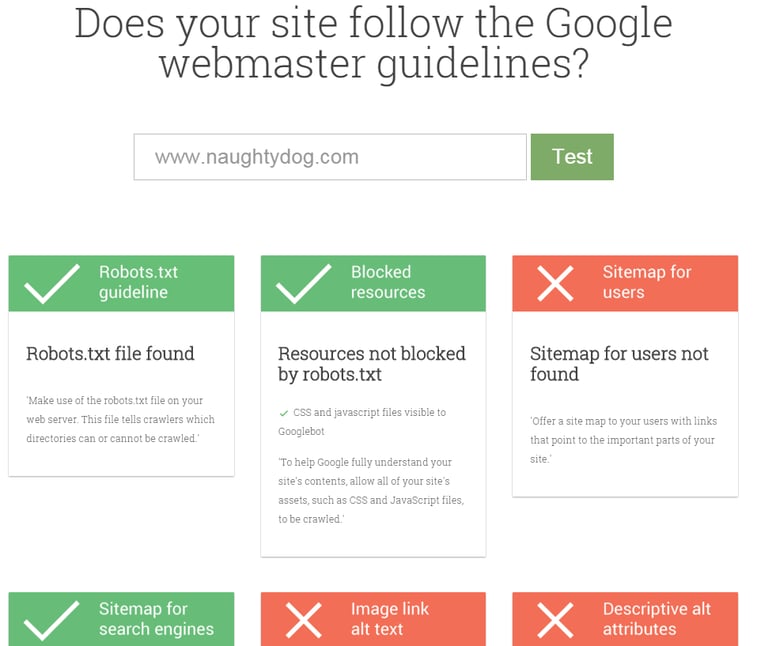
Conclusion
Overall, Varvy’s toolset is a great way to get a lot of snippets of information. When you’re starting an SEO campaign, these tools can give you a great top-down look at what’s on your SEO to-do list and how to prioritize it.
But let’s not forget that Varvy’s tools and their supporting pieces of content are being offered up for free. They’re well-articulated and overall helpful for any SEO. While they may lack some sophistication, when coming up with a strategy for a campaign, Varvy’s tools are a great place to start initial research.
Related Tools

