As an SEO content creator, I’m used to working behind the scenes. I build strategies and content for businesses with optimized articles and link-worthy content. I recently moved to a new city — one I’ve never been to — and SEO quickly became extremely relevant to me as a searcher.

As a millennial and a web-literate person from the Google generation, I didn’t use a map or ask a local when I needed to do my first bout of weekly shopping — I searched “grocery store near me,” picked my choice from the “Snack Pack” at the top of the SERP, and used Google Maps navigation to direct me where to go. “Turn right at the Baja Fresh,” the navigation voice told me.
While Google Maps using landmarks to provide natural-sounding directions is not necessarily a new feature, it did pique my interest in how search plays a role in navigation. Is there a deeper purpose for this feature than user experience? How does Google triangulate business locations? And then the true SEO in me wondered, can we optimize for this?
Above and Beyond NAP
If a business wants to show up in a local search such as “grocery store near me,” they’ve got some footwork to do with their NAP (name, address, and phone number). While adding NAP to a site is essential for user experience — for someone who finds the business online organically and wants to find them IRL (in real life) — it’s also a core factor for local SEO efforts in proving that the business is physically located where it says it is in online text.
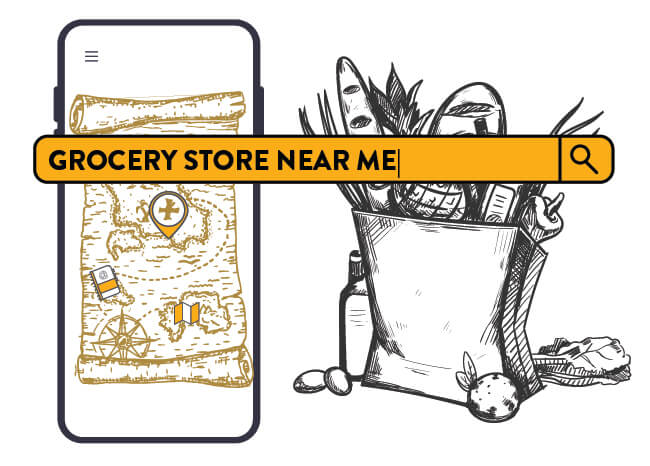
Having a NAP consistently listed not only on the actual website but also accurately cited across various areas of the web (directories, review sites, social media, etc.) informs the algorithm that the business does in fact exist in that brick and mortar place. When Google bots crawl various listings and index the same information across multiple sources, it shows that the information is trustworthy, and potentially worthy of showing up as a “near me” result.
Beyond the NAP, business owners need to consider claiming their business through Google My Business. Doing this allows a business not only to assure Google that they are who they say they are but also allows them to position a marker on a map. X marks the spot!
In the next steps, a business can be claimed through Google Maps. Two X’s really mark the spot.
Building Online Trust Around Offline Data
The more places a business can indicate and point to themselves online and prove they are who and where they say they are, not only provides a better user experience but also builds trust with the algorithm. Building trust increases the likelihood of showing up in a local search because all of the online information is nice and matchy-matchy.
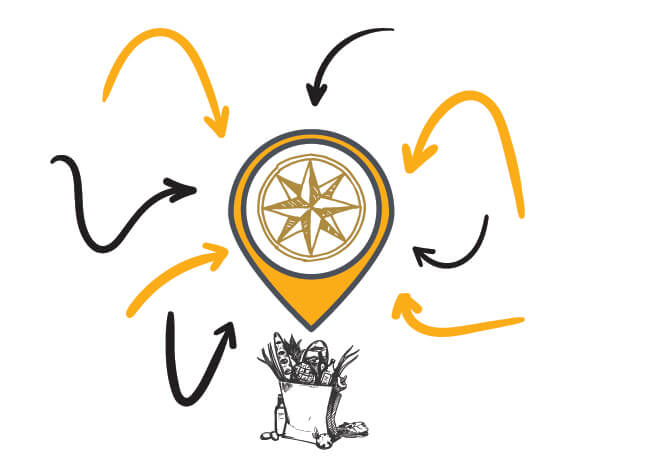
Then, when a searcher does discover the business in a SERP, Google feels confident providing accurate navigation to get that searcher-consumer right to the doorstep of the business. Google notes that “76% of people who search for something nearby on their smartphone visit a related business within a day, and 28% of those searches result in a purchase.”
Behind the curtain of user experience for a searcher is a relationship built on trust that Google relies on to provide what they consider the best results: the most accurate answer to a query, directions to the grocery store, or even the potential to use a well-known business as a “turn right” indicator in the future of landmark navigation.
Link Neighborhoods and Neighborhoods IRL
Links are the backbone of the web. They build pathways for navigating information and content, trust through citation and reference, are used for promotion, calls to action, and promote visibility. A link neighborhood refers to the websites and pages that a site links to (external links), as well as the websites and pages that link to the site (backlinks). The group of connected websites and pages make up the link neighborhood.
Consider the NAP example from before. The more pages that “agree” that a business’s information is correct and link back to that business’s page, the more likely Google is going to trust that information.
If, instead of searching “grocery store near me,” I chose to ask a few neighbors where the nearest grocery store is and they all told me the same thing, chances are I’m going to trust that information. If I found a person who has lived in this neighborhood for a long time, I might view that person as an “authoritative source.” Being that the person has a history here and perhaps a more solid foundation of localized knowledge, I would really trust their word for it.
Won’t You Be My Neighbor?
The same concept can be applied to business “neighborhoods” in real life. Google has strict guidelines for representing a business on Google My Business that state you can’t name your business by proximity or with location information unless it’s “part of your business’s consistently used and recognized real-world representation.” However, businesses can use space in the business description section to define their surroundings and the locations they serve to underline the business’s physical location.
A business description can include elements such as the city and/or county of the location of the business. Additionally, a business can reference its proximity with a locational term such as “downtown,” the name of the shopping center the business is in, the name of a historical or well-known street, proximity to a landmark, or even, another well-known store, etc.

All of these other “well-known” places or landmarks can act as “authoritative resources” in the business’s neighborhood IRL. When searchers and crawlers alike discover this information and it matches with the NAP, all the sources “agree.” As such, businesses aren’t just increasing their user experience by defining where they are, they are also building authority and assurance of their location.
The strategist and SEO creator in me also wants to emphasize that businesses can also create content that assists Google in triangulating their location for search by discussing topics of local interest, local news, local promotions, industry trends, history, and other topics related to a local niche. Content creation of this kind continues to embed the physical presence of a “real-life neighborhood” with the online presence. Extra bonus points if the business can earn links from other IRL neighbors to make the link neighborhood match the neighborhood in real life. Another example of two X’s really marking the spot.
So, Can We Truly Optimize for Becoming a Landmark for Navigation?
At this time, even aligning all ducks, NAP, links, and information about the neighborhood IRL, it will probably not optimize a business to become a landmark for Google Navigation. Landmark navigation was rolled out around 2018 and Google still has yet to make a definitive statement or confirmation of the permanence of the feature. We can look to the patent for landmark navigation to gain some insight, which does state that a landmark is selected based on a recognizability score.
A business with undeniably recognizable, nationally, or even globally consistent branding like that of the “golden arches,” might be more of an “authority” to guide people along their way than a small cherished mom-and-pop shop that only the locals recognize on sight.
Google’s Landmarks Reflect Us
At first glance, it may seem that Google could be giving a leg up and free advertising to fast-food chains. My first thoughts when hearing the landmark indicator were: “This is brilliant marketing! — How much did they pay for this? — Can I optimize for this?” But, the utilization of well-known businesses could be more of a reflection of us and what we recognize, rather than of Google. I didn’t even need to name the “golden arches” business for you to recognize the globalized branding and instinctively know exactly what business I was alluding to.
When I give directions to people and I tell them to “Go down the street and turn right at the tailor shop,” chances are, if you didn’t grow up in my home town and sit in the parking lot as a kid while your parents retrieved their freshly tailored clothes, you aren’t going to know what that means. So after I give you my “tailor shop” directions, you may turn to Google — a much more detailed and universal source. Google will not only present the street name and calculate how many feet it will be until your turn arrives, but it may also tell you to “turn at the Baja Fresh” — a more universally recognizable landmark.
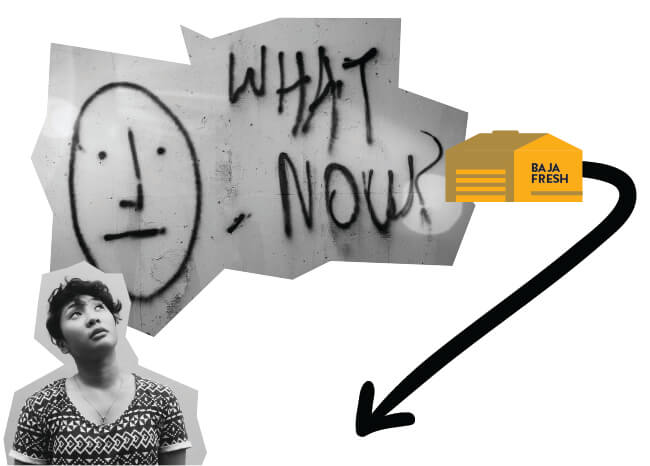
Google isn’t necessarily trying to sell you on a “supersize meal” or a “Venti-two bags of Peach Tea — steeped in coconut milk only — no water — one pump of vanilla — at kids temperature,” super-specific drink from a well-known chain. It’s simply another feature designed to present us with the best and most detailed answer to our queries and to help us get to where we want to go. To do this, Google uses language, branding, and symbols that have been programmed into us after years and years of marketing — it’s a language we can all recognize. Google isn’t necessarily “selling out,” but perhaps, is holding up a mirror.

Google’s navigation is attempting to find more ways not only to mimic human communication, but to speak to us in our own terms using descriptions that we recognize. It’s conversational and human to organize our surroundings by visual cues, and more so, cues that easily resonate with as many searchers as possible.

