To make your SEO strategy as successful as possible, you need to take a multifaceted approach. In addition to securing backlinks and creating high-quality content, you also need to work on refining your site’s technical SEO to ensure your efforts have the impact you want. Even the most powerful backlinks and the best content on the web won’t have the same effect for your site if you have neglected your technical SEO.

Before doing a complete overhaul of your site, you need to know what technical SEO actually is, how it can affect your rankings, the different aspects of your site that need attention, and several tips to properly audit and update your site. Once you understand what technical SEO is and how to do it, you can determine the best ways it can serve your larger SEO needs.
What Is Technical SEO?
Technical SEO is a branch of the wider SEO industry that focuses on analyzing a website’s technical features that interact with search engine crawlers. Generally, the goal of technical SEO is to make it easier for search engines to crawl and index your site. By ensuring your site is secure and free of errors, crawlers can better navigate and interpret your site during the indexing process.
All sites need to optimize their infrastructure, regardless of niche, when implementing their SEO strategies. Technical SEO shares similarities with on-page SEO — in fact, much of technical SEO occurs on-page rather than off — but it is independent from the content of a given page. Despite its name, technical SEO is relevant to human readers and search engine crawler bots. You must account and optimize for both types of users to have impactful technical SEO.
How Does Technical SEO Affect Site Rankings?
Search engines must visit and assess your site to determine how it should rank in the search results, including what keywords it should rank for, what position it should take, and how well your site or page fulfills a searcher’s intent. Search engines have created web crawlers, which are automated bots that comb through the Internet to index sites, to do so. These bots navigate sites by looking at their files and following links.
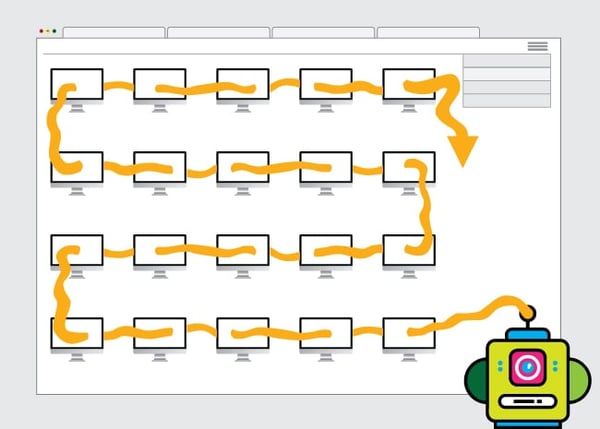
Generally speaking, when a bot visits more pages and spends more time on your site, it will be able to get a more accurate picture of your site and better determine how it should be ranked. Because bots typically use links to navigate a site, it’s likely they will leave your domain if your link structure is confusing, full of mistakes, or broken; other technical issues like an abundance of errors or a slow server can also deter crawlers. If they don’t spend as much time on your site or can’t crawl it at all, you’ve lost an opportunity to improve your rankings in the search results.
Technical SEO supports and enables other vital SEO strategies, including link building and on-page SEO. Your backlinks will lose some of their power if bots can’t crawl your site. Further, a poor link structure, header directives, and other technical issues can make it difficult for human readers to use your site. If your site is hard to use or doesn’t work properly, they will also leave to continue their search somewhere else. Technical SEO, then, is crucial for the usability of your site, as well as ensuring that you’re indexed and rank for relevant queries.
Technical SEO Checklist
Whether you’re new to technical SEO or need to update your site, there are a few things that you’ll want to pay close attention to when doing a technical audit. These elements are the most important aspects of technical SEO that can have the biggest effect on your site, as well as your overall SEO strategy.
Robots.txt
The first element of technical SEO that you should evaluate is your robots.txt file. Simply put, this file tells bots how to crawl your site. It does not necessarily require bots to crawl in a particular way; rather, it helps guide them through your site.
Robots.txt files are plain text files that live on your site. You can write out different commands to guide them in the way that you want, whether that’s to prevent a page from being indexed or to direct them down a certain file path. You must either use a wild card — denoted with an asterisk — or specify a “user-agent” — the name of a bot that the rule applies to — for each command. Here are some of the most common robots.txt instructions:
- Disallow: This tells a user-agent not to crawl a particular URL.
- Allow: Only applicable to Googlebot, this allows pages or subfolders to be crawled, even if the parent page is disallowed.
- Crawl-delay: This specifies how many seconds a bot must wait before crawling a page.
- Sitemap: This indicates the location of the sitemap of a website; this command is an effective way to tell bots what content they should crawl.
Utilize these commands carefully to communicate which pages you want bots to crawl and which pages you don’t. Though it may seem counterintuitive, even the disallow command can be beneficial when used correctly.
Page Error Codes
You make requests to a server to access web pages when navigating through the Internet. If a page appears as it usually does, the server has successfully processed your request, but when something goes wrong, you will be greeted with a page error code. Each code has a different meaning, and some of these error codes can have a negative effect on your technical SEO because they can confuse crawlers.
Here’s a quick breakdown of the different status codes:
- 1xx (Informational): The server received and understood your request, but is still processing it.
- 2xx (Successful): The request was successfully accepted and the Internet browser received the expected response.
- 3xx (Redirection): The server received your request, but you have been redirected to another place.
- 4xx (Client Error): The request cannot be completed because of an error on the website.
- 5xx (Server Error): The request was valid, but the server is unable to complete it.
Error codes of all sorts can reduce the usability of your site and can be detrimental to your SEO efforts. For example, Google executive John Mueller has confirmed that 5xx status codes can have a negative effect on your ranking in Google’s search results. The best way to deal with these error codes is to correct them, rather than ignore them. This will simplify using and navigating your site for both humans and bots alike.
Duplicate Pages
You also need to be careful about duplicate content on your site, as any pages with the same URLs, titles, title tags, and body content can be confusing for both crawlers and human readers.
Though some might say otherwise, search engines do not penalize you for hosting duplicate content on your site. They do, however, filter duplicates out of the search results, which can lead to an equally harmful loss of traffic. Again, you may not be penalized for duplicate content, but it is a severely suboptimal practice.
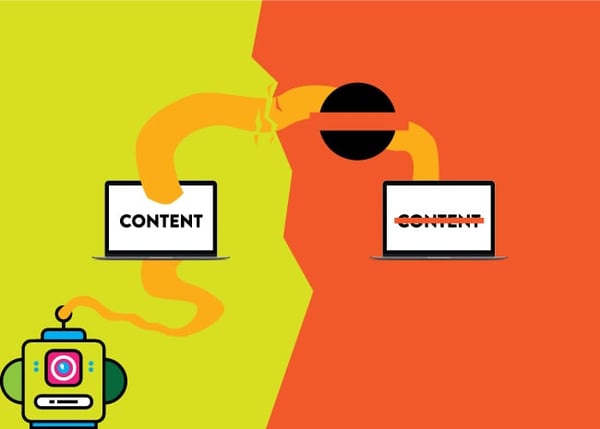
When you have two highly similar or identical pages, they have to compete with each other for visibility. Crawlers will rarely show more than one version of the same content, and have to decide which page is the best to show in the search engine results. It’s typically best to remove or correct any duplicate content, as unique content can improve your site’s position in the search results, while duplicate content cannot.
SSL Certificates
A Secure Sockets Layer (SSL) certificate is a type of security technology that allows for encrypted communication between a web server and a web browser. Essentially, this helps protect sensitive information — including phone numbers, email addresses, credit card numbers, and passwords — from hackers who may try to steal it.
It’s fairly simple to tell if a site has an SSL certificate installed. A URL that has a secure application protocol will read “HTTPs,” where the “s” stands for “secure”; one that is unsecured will simply read “HTTP.”
Search engines prioritize sites that have SSL certificates. Google, for example, has stated outright that this is one of of their ranking factors. Between two sites of identical quality and authority, Google will give priority to the secured site in the search results. Installing an SSL certificate is a straightforward way to help boost your site’s performance in the search results, while also establishing your trustworthiness and authority.
Sitemaps
A sitemap is a file that contains information about the pages and content on your site. Primarily, sitemaps are used to help human users and search engine bots navigate through your website, though they may also provide useful information about your site’s content, such as when the page was last updated.
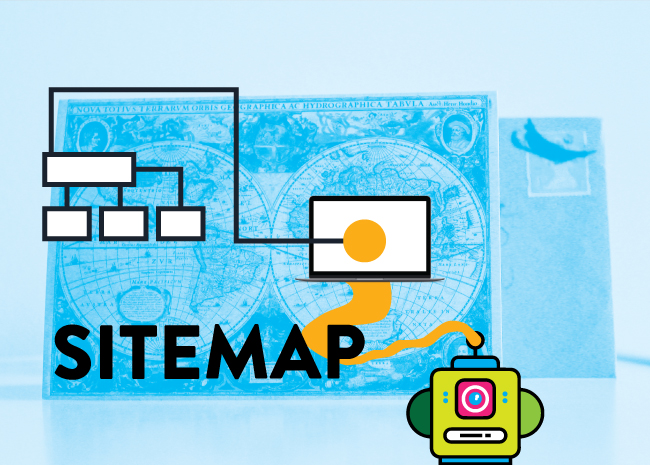
Most search engines recommend the use of sitemaps, as they simplify the indexing process for crawlers. Including a sitemap in your robots.txt can help bots crawl the pages of your site that you want indexed; it’s an uncomplicated technical fix. You can also register your sitemap directly with search engines so it’s unequivocally clear how you would like your site to be crawled.
URL Structure
A URL, or web address, indicates the location of a web page on the Internet. Not only that, URLs also display a site’s file structure. There are two main ways you can structure your URL: with subfolders or with subdomains. Typically, subfolders are better for SEO purposes than subdomains. Search engines may treat subdomains as if they are entirely separate sites, which can greatly dilute your authority and link equity.
A subdomain is a portion of your root domain that works almost as an independent site. If your URL is https://www.example.com, a subdomain on your site might be https://blog.example.com. Subdomains are particularly useful when operating on more than one server or for marketing to more than one audience. A subdomain can also rank for its own keywords separate from your root domain and gain link equity in its own right. Depending on your niche, this may be a useful marketing tactic, but it usually takes more effort to get your root domain to rank highly when using subdomains.
Subfolders, a smaller folder under your root domain, are your next option. If your URL is https://www.example.com, a subfolder on your site might be https://www.example.com/blog. When using subfolders, all of your link equity and keyword rankings are attached to your root domain; nothing operates independently. While subdomains can still be valuable for SEO purposes, subfolders are easier to optimize more quickly and effectively.
Mobile Responsive Design
Mobile devices have become just as significant in SEO as desktops, and search engines will check to see if your site has a mobile responsive design. While not every search engine can handle mobile compatibility yet, those that do prefer websites that adapt their displays and usability for people on mobile devices. Google, for example, will prioritize sites and pages that are responsive to mobile devices.
Some elements that can improve your mobile design include:
- Text you can read without having to zoom in.
- No horizontal scrolling to see the entire page.
- Excluding features that are unusable or difficult to use on mobile devices, such as Flash videos.
Making your site design responsive to mobile devices will improve the usability of your site, show search engines that you support mobile users, and provide an added boost to your technical SEO strategy.
Google Search Console
Google Search Console (GSC) is a free tool that helps you monitor your position in Google Search results. You can still appear in the search results without signing up for GSC, but if you do choose to, you can confirm that your site is crawlable and indexable with Google. Further, you can also request to be crawled when you update or post new content and receive alerts whenever Google runs into an issue with your site. This can provide invaluable insight into the technical health of your website and bring any relevant issues to your attention without you having to audit or search for them, resulting in speedier repairs than if you searched for them manually.
Technical SEO Audit Tips and Tools
There are many tools you can use to simplify the process of auditing your technical SEO.
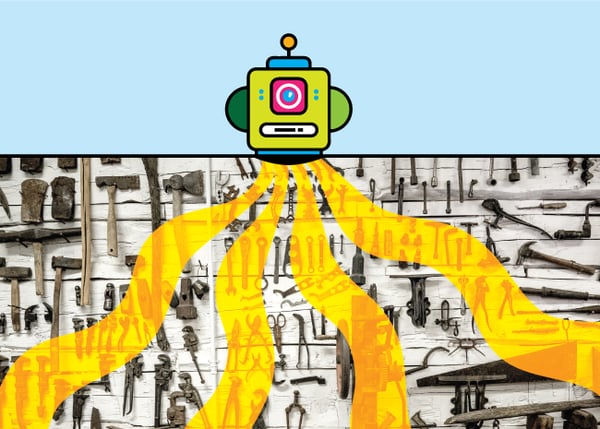
Some of the most popular tools currently available are:
- Ahrefs.
- Google Search Console.
- Screaming Frog.
- SEMRush Site Audit.
- Think with Google.
- Woorank.
- Yandex Metrica.
Performing a full audit depends on your needs. Each site is unique, and factors such as its age or size can influence how you should audit it. Further, each of these tools serves a different and specialized purpose; most of them work best when used for a few specific tasks of a technical audit. The tools you select, as well as how you utilize them, is dependent on what you want to accomplish with your technical audit.
Finally, conducting a technical SEO audit can be difficult, especially if you aren’t sure how to go about doing it. In this case, you may want to hire a professional link building agency to run an SEO audit for you. This can help bring your technical SEO up-to-date and make it easier for you to maintain as you expand your knowledge and implement your other SEO strategies.

