Creating an optimized website can be difficult. Not only do web designers and content creators have to consider their target audience, but they also need to construct content that is friendly to crawlers and bots. Balancing user experience and technical SEO considerations is tough, especially because you have to make it look natural.
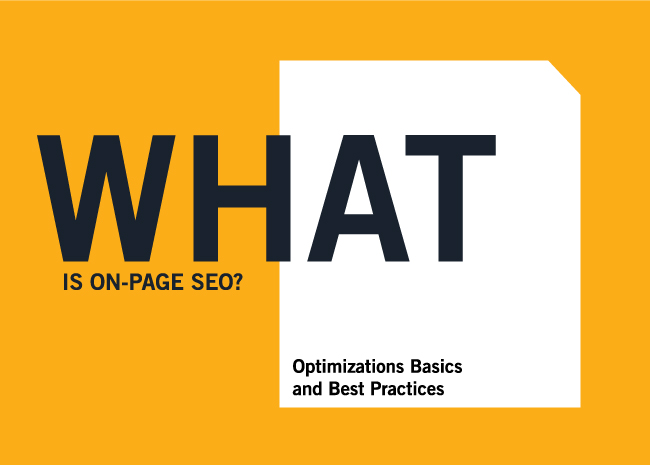
On-page SEO deserves a place in your overall SEO strategy, no matter how difficult it is. Before you can consider your content optimized, make sure you’ve checked the following boxes.
On-page SEO Checklist
On-page SEO is about users and crawlers. Pages should be full of unique, useful content, contain relevant references, and be intuitively organized. It’s important that both people and bots can easily assess the content and recognize its value.
Keyword Optimization
Keywords are one way to let search engines and a human brain know what the content on a page is about. If an article contains several instances of “on-page SEO” (like this one,for example), it gives the reader an idea of what the article is about.
While it might seem like a good idea to include or repeat as many keywords on a page as possible, it’s actually not advisable. This practice is called “keyword stuffing,” and since it provides a sub-optimal experience for the reader, it’s commonly penalized by search engines. While keyword density is still a valid consideration in on-page SEO, there are far more important elements to focus on.

Additionally, it’s important to vary your keywords. Target a few main keywords in your body content, and even some long-tail keywords, which are often questions or pointed phrases associated with motivated target audiences. Capturing those readers’ attention can help a page rank higher than they might for shorter, more competitive keywords.
Keyword optimization is a complex task, and many of the following points are concerned with how to properly handle keywords. A page needs to satisfy all of them before it can be considered “keyword-optimized”.
Title Tag Optimization
The clickable text that pops up for a page on the search engine result pages (SERPs) is the title tag. It should contain some relevant keywords while still giving a good idea of what the page content is about.
Title tags are also what social networks will display upon sharing, and bots pay special attention to them, so including keywords will help you optimize your page as a whole.
Title tags are not limited by characters, but by pixel width. Google will display title tags up to 600 pixels. If you go over that limit, the title tag will be truncated, signified by an ellipses. 600 pixels usually works out to 50 or 60 characters, so you should have plenty of room, but if you're unsure Moz offers an easy-to-use tool to check potential title tags with.
Header Tags: H1, H2, H3
Headers can often be the most important text on a page.
From the perspective of user experience, adding header tags provides a shortcut to whatever specific subtopic a reader may be skimming for. For example, perhaps readers of this page already have a cursory knowledge of keyword and title tag optimization, but just want to find out how to deal with headers.
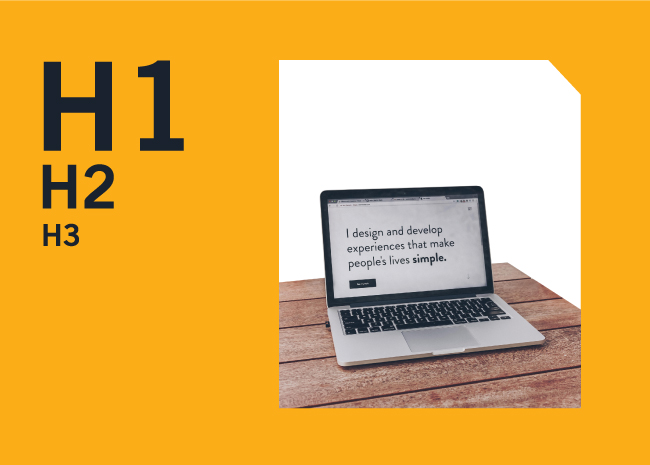
H1s are the titles at the top of a page. On this page, it is the “What is On-page SEO? Optimizations Basics and Best Practices” at the top. Search engines also pay special attention to H1s, similar to your title tag. However, H1s should be grammatically correct and more directly summarize what the on-page content will be about — this is a great place to include keywords that may not have made it into the title tag.
H2s are subheaders to further break up the content on a page. For example, “On-page SEO Checklist” is an H2 on the page you are currently reading. Long-tail keywords should be included in H2s to help diversify your keyword focus on a given page.
H3s are subheaders beneath H2s. “Keyword Optimization,” “Title Tag Optimization,” and “Headers: H1, H2, H3” are all H3s on this page. Again, these headers provide opportunities to cover more varied keywords.
On-page Content
Providing useful content is one of the most important considerations to keep in mind when designing on-page content, but it can be the most difficult to do right. Your content should answer questions, address a real problem, or provide solutions. In short, it should be useful.
Your content should also be easy to read, organized logically, and clearly focused on the topic. Additionally, longer content typically performs better in the SERPs, since it usually provides more useful information, as long as it’s optimized correctly.
However, this doesn’t mean that every page should be a novel — in fact some people may just be searching for a simple interest calculator, or another, equally straightforward resource that contains little text.
In the end, focusing on providing the user with something useful, regardless of length, is how you’ll be able to provide truly authoritative content.
Internal and Outbound Links
Linking to relevant content and sources, both internally and externally, is a best practice within SEO.
Internal links help pass authority from one page to another on the same site and external links are typically used to cite a source or link to a helpful page for the readers. While some might view external links skeptically, linking out to quality content is good for your page. Linking shows that the content covers a similar topic and is associated with the external source. This can help fill in an authoritative web of information on the topic, and your content gets to be a part of that web.

Whether linking internally or externally, pay attention to anchor text, which is the actual clickable text attached to the link.
Anchor text gives crawlers a snapshot of what sort of content the link is associated with and can play a factor in ranking. Accurate anchor text also enhances reader experience, so make sure that anchor text is descriptive and true to the target or source.
Descriptive URLs
Some URLs are just a string of random characters. While this certainly separates one page from another, it does so in a bad way for any human reader. When URLs end in gibberish, readers don’t understand what they’re clicking on or what to expect from the page.
Furthermore, URLs can help with keyword association, so take the time to create a unique, descriptive URL for your pages.
Page Loading Speed
Google does take into account how quickly a page loads. Pages that take too long to load will have a higher bounce rate — the percentage of visitors that click on the page and back out again without interacting with anything else on the site. Obviously, bounce rate increases if a page takes too long to load, as readers will lose patience and try to find another page that provides them with the answers they’re looking for in a shorter amount of time.
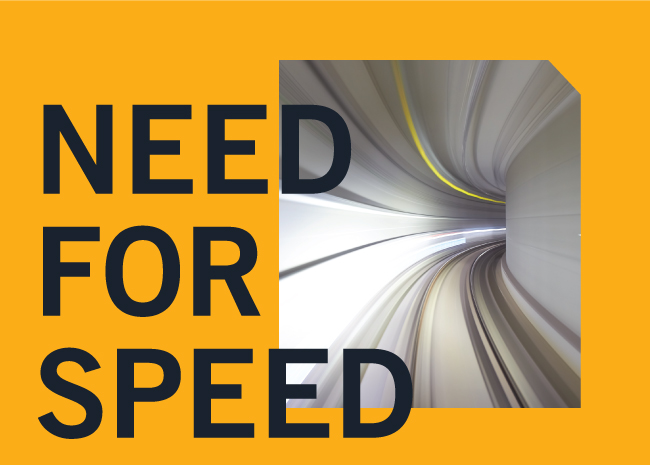
Speed issues might only be restricted to a single page, or it might permeate throughout your entire site. In either case, this is often a technical SEO problem. Discovering the problem might take an examination of your code, a site restructure, or a technical audit.
Images
Content with images will usually be preferred over content without images. From a reader perspective, pictures provide a visual preview of the content to come, and readers can process an image a lot faster than a paragraph of text.
Specify alt descriptions for each of your images to tell search engines what the image is about, since search engines cannot see the way we can. Also, these descriptions can further associate the page with relevant keywords, assuming that the picture is actually of something relevant. Additionally, they provide a description for individuals using text-to-speech tools.
Multimedia
Text isn’t always enough.
Sometimes, a page needs an audio clip or even a video to be truly useful. This is a great avenue to take from a user perspective, assuming that it doesn’t slow down page loading speed.

However, search engines might have problems crawling multimedia.
In order to circumvent that problem, a page should include transcripts for any included multimedia. Tools and calculators are often popular with readers, but any pages providing them should include headers describing the tool.
On-page SEO Analysis and Further Optimization
The above checklist only covers the basics.
In order to accurately monitor a site’s performance, use Google Search Console and Analytics. These tools provide in-depth information about how users and crawlers are interacting with your site.
Google also judges sites with a metric called E.A.T., or Expertise, Authoritativeness, and Trustworthiness. This is determined with the above checklist in mind, but also some more complicated factors.
A page’s authority is linked to its domain authority as well. One page might be of a higher quality than the rest the site, but if an entire domain is authoritative, that can help boost a singular page.
Acquiring backlinks can help boost page or domain authority, because whenever one site links to another, they pass authority. Once a site is fully optimized, it can benefit from all the backlinks that it acquires. However, the more optimized a page is, the more likely it is that content can acquire links in the first place.
In any case, on-page SEO strategy is more complicated than many initially perceive. Properly optimizing a page consists of several labor-intensive tasks that take continual maintenance, so make sure to secure the above checklist items when creating your web pages.

